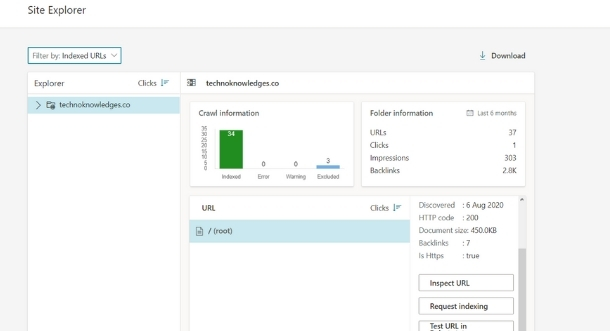As Google Search Console, Bing Webmaster Tools is a free service and an integral part of Microsoft’s Bing search engine that enables webmasters to add their sites to the Bing index instantly. Watch their site’s search results in Bing and many other more.
Bing webmaster allows users to view all of a user’s web pages, search results, and navigate various web pages via multiple menus. It also gives the user access to multiple tools to optimize their sites, report information about their site, and much more.
Microsoft has made it easy for webmasters who use Microsoft Bing to submit sitemaps, reports, and all of the other necessary information to Bing Webmaster. They’ve made submitting sitemaps easy by making the tool, bing-webmaster, simple to use. The tool is designed to allow any webmaster to submit sitemaps to Bing without being an expert in the field.
How to register on Bing Webmaster Tools
Bing gives you three options to log in with and those are
- Microsoft
You can use any option from these for signing in.
If you have registered your blog or website with Google search console and you log in with the same Google id then you can import your site from GSC.
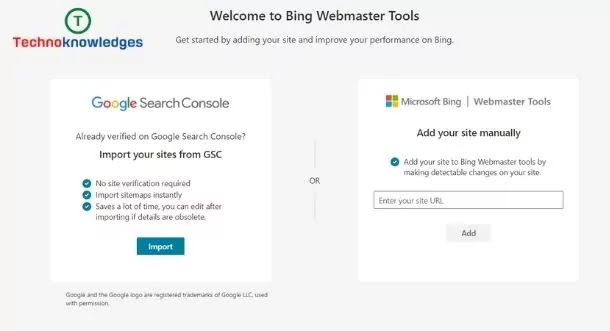
Next, you will have three options
- Upload XML file in your web server
- Add HTML tag to your website
- Add CNAME record to DNS
Tools in Bing webmaster
| TOOLS YOU CAN FIND ON THE BING WEBMASTER TOOLS |
| Search performance |
| URL Inspection |
| Site Explorer |
| Sitemaps |
| URL submission |
| Backlinks |
| Keyword research |
| SEO reports |
| Site scan |
| Crawl Control |
| Block URLs |
| Robots.txt Tester |
Search performance
Like GSC bing also shows your website’s search performance on bing search. You can find metrics like clicks, impressions, average CTR, average position, crawl requests, keywords that got you impressions, etc.
URL inspection
Here you can inspect a particular URL of your website, and if not indexed or you changed the page recently, you can ask Bing to recrawl your specific page.
Site Explorer
This feature is still in Beta or testing mode, and here you can see a snippet of your website’s data like indexed pages, crawl errors, backlinks when discovered, etc.
Sitemaps
In this section, you can discover your submitted sitemaps and their status. Also, you can submit your new sitemap. You can again resubmit your old sitemap so that bing can find your new URLs.
URL submission
You can submit up to 100 URLs per day to Bing to crawl the URLs and indexed if meets all requirement.
SEO tools
Backlinks
You can check all your backlinks and referring domains here. You can also disavow links if you find out any spammy links.
Keyword Research
You can do keyword research in this section. It shows the total volume and country-wise volume, related keywords, SERP result, etc.