In this post, we will discuss ways to Deactivate UPI Payments if you lost your mobile phone or you suspect that someone is trying to hack your UPI payment option.
Unified Payment Interface (UPI) payments option was launched in 2016 and almost all banks got included in it. This was introduced to make payments seamless and easy.
By using UPI you don’t need to provide payment information every time you want to do a transaction. You need your registered mobile number and debit card details to avail this service.
Since its inception, many payment apps like Google Pay, Paytm, Phonepe, Bharatpe, etc have integrated this service into their app.
This has been hit among people and even banks are pushing to use this service.
Especially the young generation is using it as it solved the issue of visiting ATMs to withdraw money and even there is no need to carry small denomination currencies.
Alos read- How Safe Is Airtel Payment Bank
How To Deactivate UPI Payments From Your Linked Bank Accounts
If you have lost your mobile phone then what should you do to safeguard your UPI and money?
1. The first thing you should do is block your mobile number as soon as you find out that you have lost your mobile phone which is linked to your UPI account.
You should call the customer care of your service provider and ask them to block your mobile number. They may ask for some personal details in order to confirm your identity.
2.You should also file an FIR in your nearby Police station and they will block your mobile number.
3.Call your bank customer care and ask them to deactivate the UPI service in your account. You need to confirm your identity to avail this service.
As you have to call from a number that is not registered with the bank, you may have to confirm personal detail. You can also mail your document with the FIR to deactivate UPI service.
4. If you have internet banking then you can temporarily block your account number. Login to your account provider and under the section of e-service you may find the option to deactivate account.
How to delink your account if you think your UPI pin has been hacked or you think someone is trying to hack your account.
The first thing you should do is change your UPI pin immediately. It will make your account safe.
If you are still in doubt then you can delink (delete) your UPI account. So let’s see how to delete your bank account from Phonepe, Paytm, and Google Pay account.
Phonepay account
To delete your bank account from your Phonepe account open your Phonepe app.
And select the ‘My Money’ option.
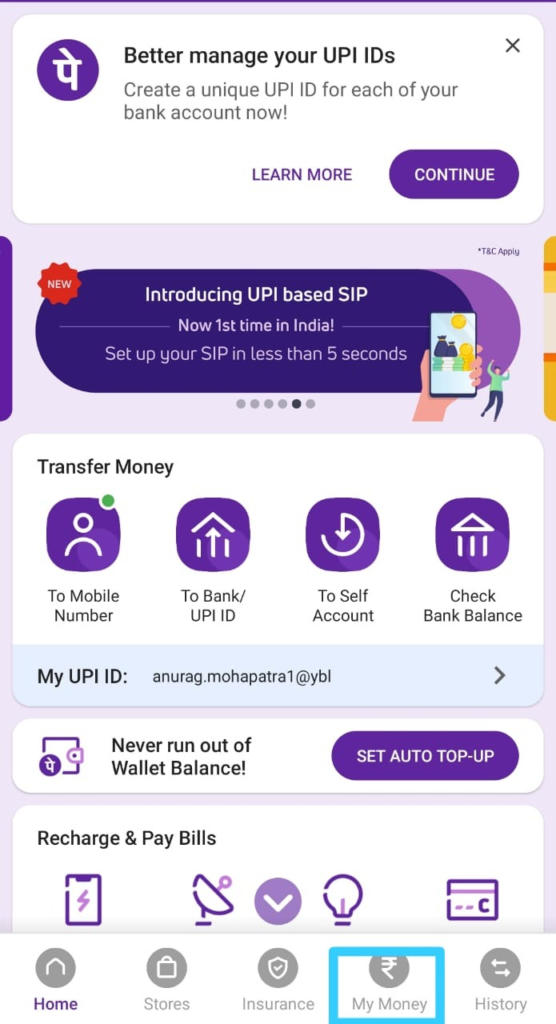
It will navigate you to the next page, select the ‘bank Accounts’ under the payments option.
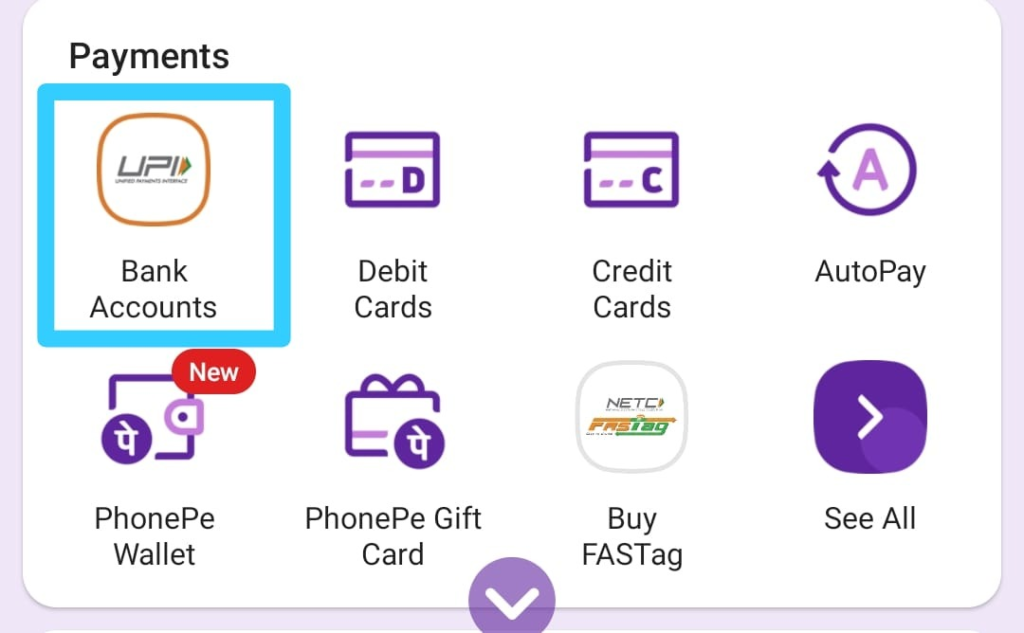
On the next page, you will find all the bank accounts that are linked to your Phonepe account. Press the arrow ‘>’ button.
On the next page press the ‘ Unlink Bank Account’. It will show you a warning and after confirming it will remove your bank account from Phonepe.
How to delete bank account from Paytm
Let’s discuss how to delete bank account from Paytm UPI app.
- Login to your Paytm app.
- Press on the profile picture shown lefthand side top corner. It will open a new menu.
- Select “Default Bank Account”.
- On the next page, you can select the account you want to remove.
- If you have added a single account then you may not be able to delete the default account. You can add another account to delete the default account.
How to delete bank account from Google Pay
- Open your Google Pay app.
- Press the profile picture on the righthand side top.
- On the next page, you can find the ‘Set up payment method’ section. Select the ‘Bank account’.
- Next, you will find all the bank account connected to your Google Pay.
- Select the bank account which you want to remove.
- On the next page, press the three-dots on the top right corner.
- It will open a drop-down menu and select the ‘Remove account’ option.
- Next, confirm that you want to remove the account and the selected bank account will be removed from your Google Pay.
Wrapping Up
So these are some easy ways to deactivate UPI payments from your linked bank accounts if you have lost your phone or someone is trying to hack your UPI.
If you have any questions or suggestions then you can comment below.

