Telegram is a popular messaging app and in this post, we will learn how to block someone on Telegram. Someone may be annoying you or you want to block a scammer on Telegram.
There are hundreds or thousands of scammers on Telegram who are scamming users and there are others who try to irritate you with messages to sell different products.
You should report this kind of people to the official Telegram account for scammers ‘@notoscam’ with screenshots. But it is better to block these people so that they don’t flood your inbox with irritating messages.
So let’s learn how to block users on Telegram on Android, iOS, and also on the desktop app. If you don’t know how to install Telegram on your desktop then know how to download and install Telegram on PC.
How to block someone on Telegram in Android
If someone has already sent you a message and his message is on your Telegram home then here is the method.
Open your Telegram app and you will find all the messages you have sent or received from different users.
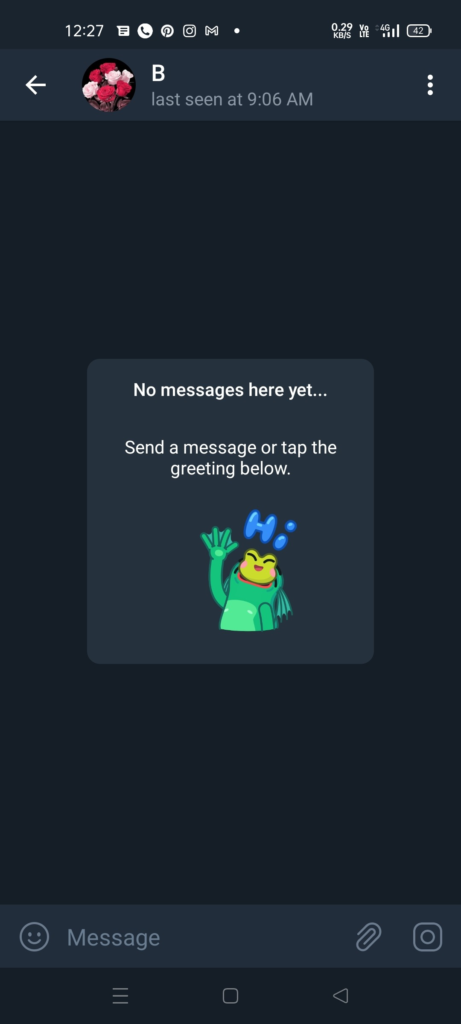
Then press on the top of the profile picture. A new window will open like below.
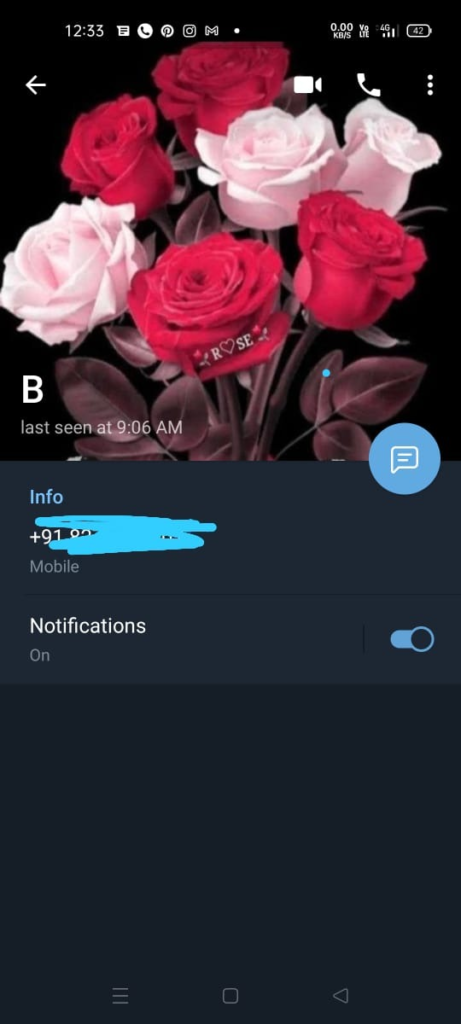
Now click the three dots on the top and it will open a drop-down menu. It will have many options like share contact, block user, Edit contact, Delete Contact, etc.
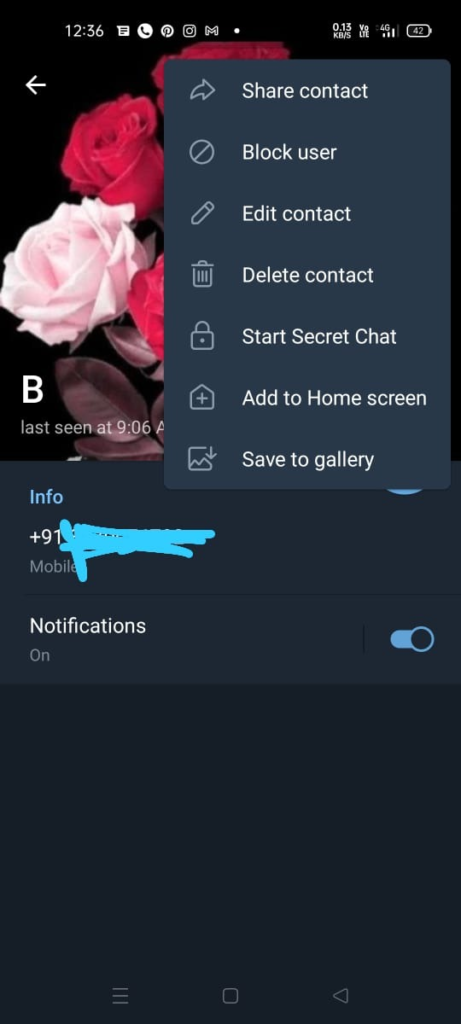
When you select the ‘Block User’ option then a new window will be prompt with a message ‘ are you sure you want to block user’.
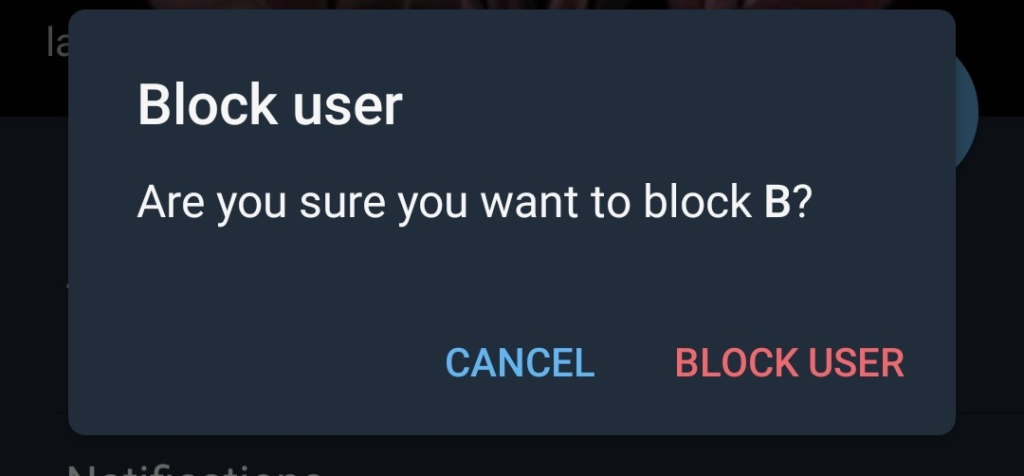
You have to choose the option ‘Block User’ and the user will be blocked. They no longer can send you messages or media to you.
The second Way
There is another way how you can block someone on Telegram. Follow the steps
- Open your Telegram app and press the three lines on the left top corner.
- It will open a menu option, press the settings option.
- on the next page select the privacy and security option.
- On the next page, you will find the option ‘Blocked Users’. Press the option.
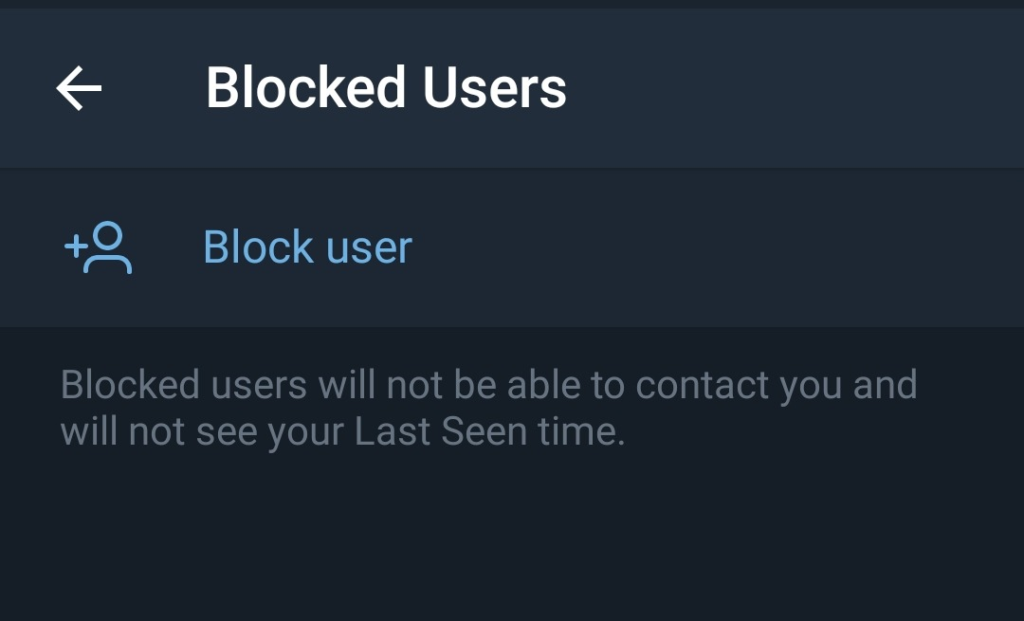
- Press the block user option.
- On the next page, you will find both chats and contacts options.
- If you want to block someone from recent chats then you can select chats.
- If you want to block someone with whom you have not interacted recently but he is on your contact then select the contacts option.
- As soon as you select the user, a pop-up window will appear with the message ‘are you sure you want to block user’.
- You have to select ‘Block User’ and the user will be blocked.
How to block someone on Telegram in iPhone
The process to block someone on iPhone is almost the same but the only difference is the setting options.
Unlike the Android app, you will find the ‘Settings’ option on the bottom of the Telegram app in iOS.
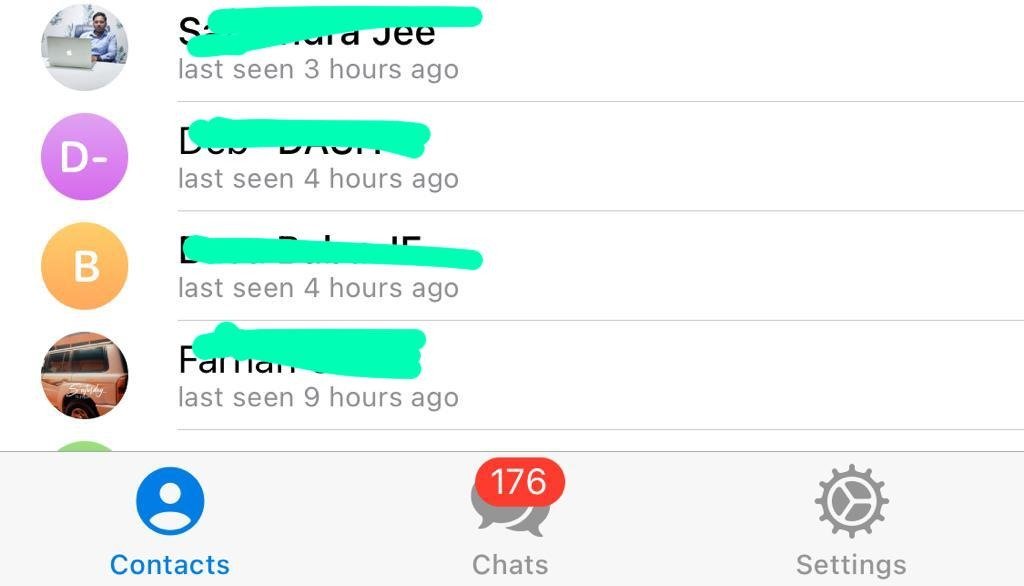
- Select the setting option.
- on the next page select the ‘ Privacy and Security’ option.
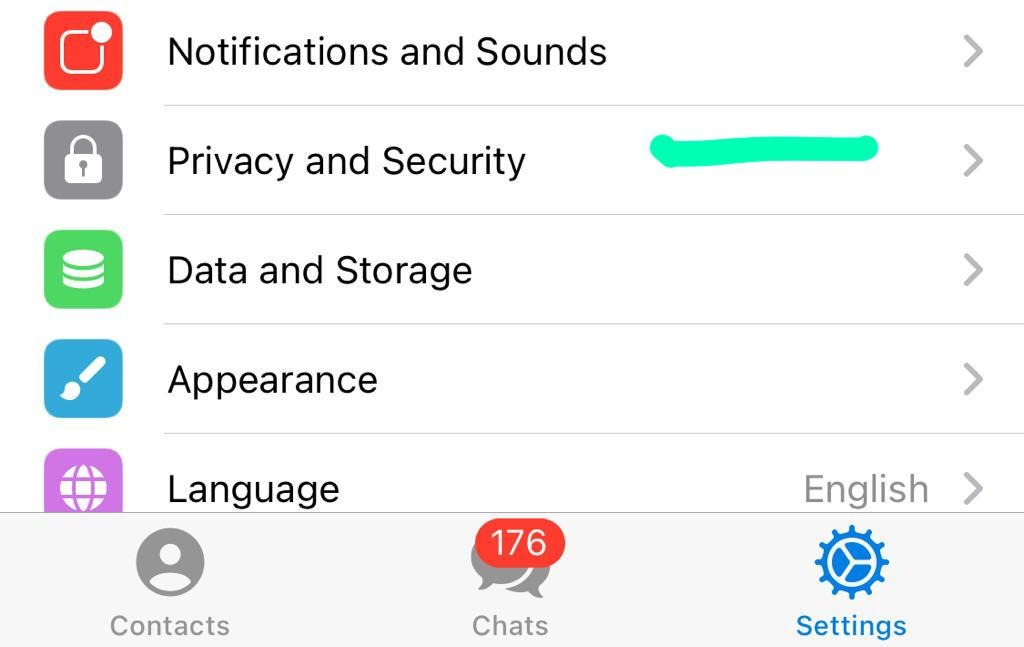
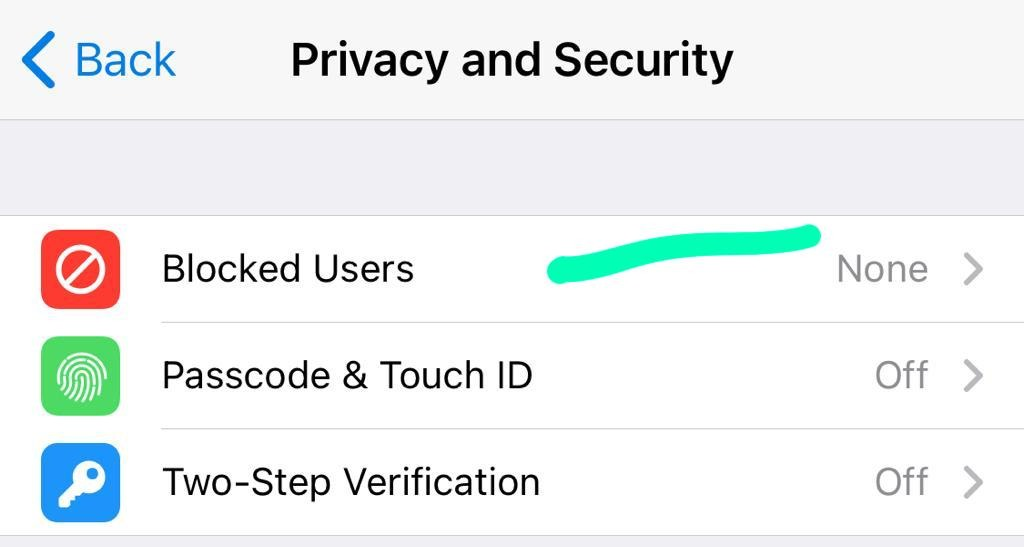
Unlike the Android app, the ‘Chats and Contacts’ options are found at the bottom of iOS.
Wrapping up
So these are the easy ways how to block someone on Telegram. If you have any questions or suggestions then you can comment below.
In the same way, you can also unblock someone if you have blocked someone previously on Telegram.

