If you recently switched from WhatsApp to Telegram to protect your chat privacy, you’re probably curious about how to delete telegram messages for the sender and receiver and Telegram chat servers. It is not as simple as it appears.
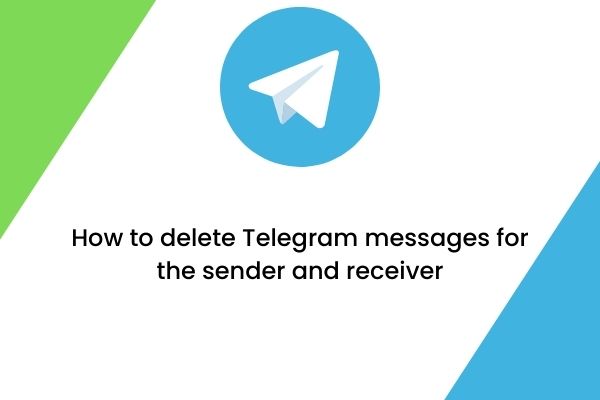
Learn how Telegram saves your conversations
On Telegram, there are two types of discussions: cloud chats and secret chats. Cloud chats exist between you and other Telegram users (including public groups or channels), but they are not encrypted end-to-end. Secret chats are never uploaded to a server and are encrypted end-to-end between the sender and the recipient.
In order to protect your privacy, Telegram states that cloud chats “are stored strongly encrypted, and the encryption keys in each case are stored in various other data centers in different jurisdictions.” Even if your chats are encrypted on a server or in an app, they can be intercepted if end-to-end encryption is not used (only the sender and recipient can decrypt messages).
Furthermore, cloud chats are stored (as the name implies) in the cloud. Because you can easily download conversations and message history, you can use Telegram on multiple devices.
How to delete telegram messages for the sender and receiver
Since Telegram 5.5 (released in March 2019), anyone from any device can delete a post from an individual chat. The current version of Telegram is 8.6.2 and most of the devices has now version 5.5 or above.
This includes both the messages you sent and the ones you received. There is no time limit, and the message is deleted from all devices, including the server. Telegram.
Cloud chats with multiple participants operate in a different manner. Messages sent from everyone’s devices can only be deleted 48 hours after they were sent. You can still delete a message after that, but it will remain on both the server and the recipients’ devices. If the recipients delete the message as well, it will be lost forever.
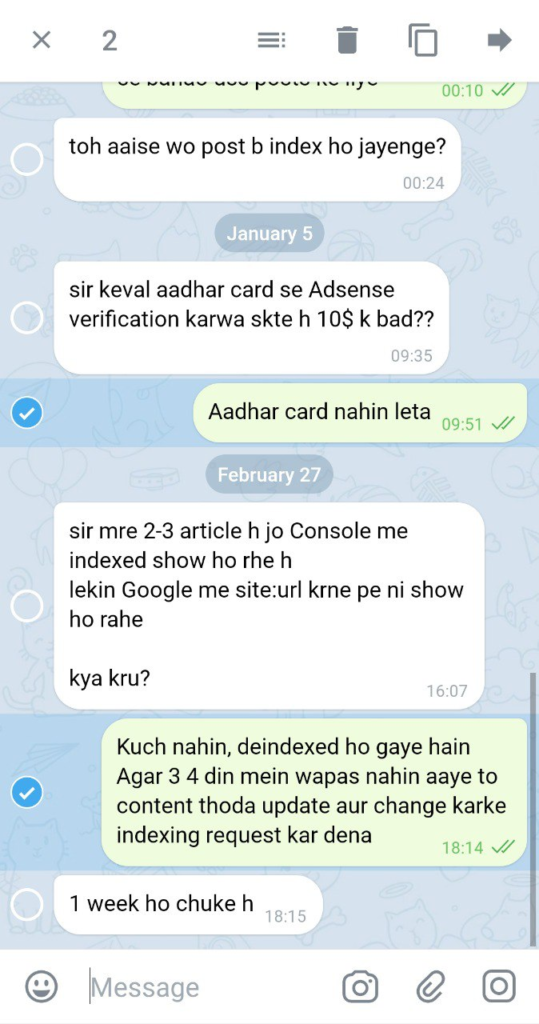
To delete a message, tap and hold it, then select Delete from the top right corner.
If you are using an updated version of Telegram or Telegram X then you can select many messages at one go.
You can then select “Delete for me” or “Delete for everyone,” as well as who you talk to.
If you are doing this on a web app of Telegram then you need to just right-click on the message and then select ‘Delete’ from the option. Then you can either select delete for you or both.
A slightly perplexing caveat is that if you or a recipient are using a version of Telegram prior to version 5.5 in a one-on-one chat, you are subject to the same 48-hour window and rules that apply to cloud chats.
If you want to delete all copies of such a Telegram message, including the recipient’s copy, you must also request that the message be deleted from the recipient’s device.
To delete the entire conversation, select Delete by swiping over it in the list of conversations. You’ll be asked whether you want to delete the messages from your side or the entire conversation.
Don’t overlook push notifications
The ability to delete a message from a recipient’s device sounds like a boon, similar to Gmail’s unsent feature, but it’s not the panacea that many users would like. The reason for this is that push notifications are handled differently than other types of notifications.
If you send a message to a friend who has Telegram’s push notifications enabled (a messaging app is useless without them), your message will still appear in their notifications. Most mobile devices suppress notifications once they’ve been tapped, but the majority of incoming messages are still present.
Even if there is no recording of your message on Telegram, a user can still take a screenshot of their incoming notifications and save the message indefinitely.
How to Delete every content you sent
Do you want to get rid of everything you’ve already sent? You can delete your entire Telegram account as a last resort. However, if you have sent sensitive messages containing private data to someone, you may need to request that they delete copies of those messages from your account in order for Telegram’s servers to be cleared.
Do you want to remain anonymous?
Cloud chats are useful, and they do not pose a threat for mundane chats about what you eat for dinner. If you truly want to protect your privacy, however, you should use Telegram’s private chats. To do so, tap a recipient’s name at the top of a conversation, then tap More and select Start secret conversation.
Have you tried Telegram but are still not convinced? Take a look at these alternative messaging apps that prioritize privacy.
Conclusion
Telegram is a popular messaging application that has been gaining ground over the last few years. It is popular because it’s speedy, has a ton of great features, and is free to use. What some users may not realize is that the messages you send can be easily deleted by the sender and the receiver. This article showed you how to delete your messages for the receiver, and how to delete your messages for the sender.
