How to know if someone blocked you on Facebook or deleted their account? Is there any way to find out and if yes then how to differentiate between the two?
Facebook has 1.94 billion users and is the world’s largest social media platform. It’s a beautiful place to connect with friends and family and to waste a lot of time perusing memes. Sometimes when you, or someone you know, gets blocked by someone on Facebook, you want to be sure that they were actually blocked.
This blog will go over how to know if someone blocked you on Facebook or deleted their account.
What is the Difference Between Blocked and Unfriended?
When you block someone on Facebook or when you unfriend someone on Facebook, it doesn’t mean the same thing.
You can block a Facebook friend without unfriending them, and you can unfriend someone without blocking them. Blocking someone on Facebook is a little more serious than unfriending them.
When you block someone, they’re essentially restricted from seeing anything you post on Facebook. If you block someone, they’re still able to see your profile and contact you via private message. However, if you block someone, they won’t be able to see anything you post on your timeline, tag you in photos, or add you as a friend.
What happens when someone blocks you
- They are not on your list of Friends.
- You are unable to tag that person in posts.
- You are not permitted to invite that person to any events or groups.
- Their posts are no longer visible in your Facebook feed.
- In your search, you are unable to locate the individual.
- You are unable to send messages to the individual via Facebook Messenger.
- You are unable to view the person’s profile page.
How to know if someone blocked you on Facebook
Search for Their Profile
If a friend is no longer showing up on your Timeline or in your Friends list, you should first search for their profile using Facebook’s user search function.
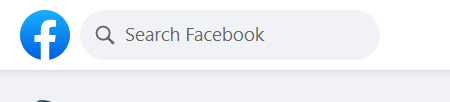
You can use this function to search for friends that are not showing up on your Friends list. The user search function is located in the top right-hand corner of your home page. It is represented by a magnifying glass. Once you have located the search box, type in their name and click on the search button.
This will bring up a list of matching names. But if the profile you looking for is missing from the list then the user might have blocked you or activated their account.
Read- What does ratio mean on Twitter [Explained]
Check Posts and Comments
If both of you have been friends on Facebook then this must have happened when they have commented or liked your post. Even if he blocks you, this comment will remain on your post.
To check that follow the steps below:
First of all, go to your Facebook profile, and press the 3 dots next to the Edit Profile button.
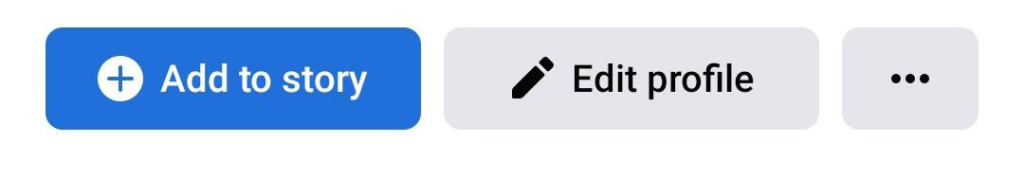
As soon as you press that option, many other options will open from which you have to select the option with Activity Log.
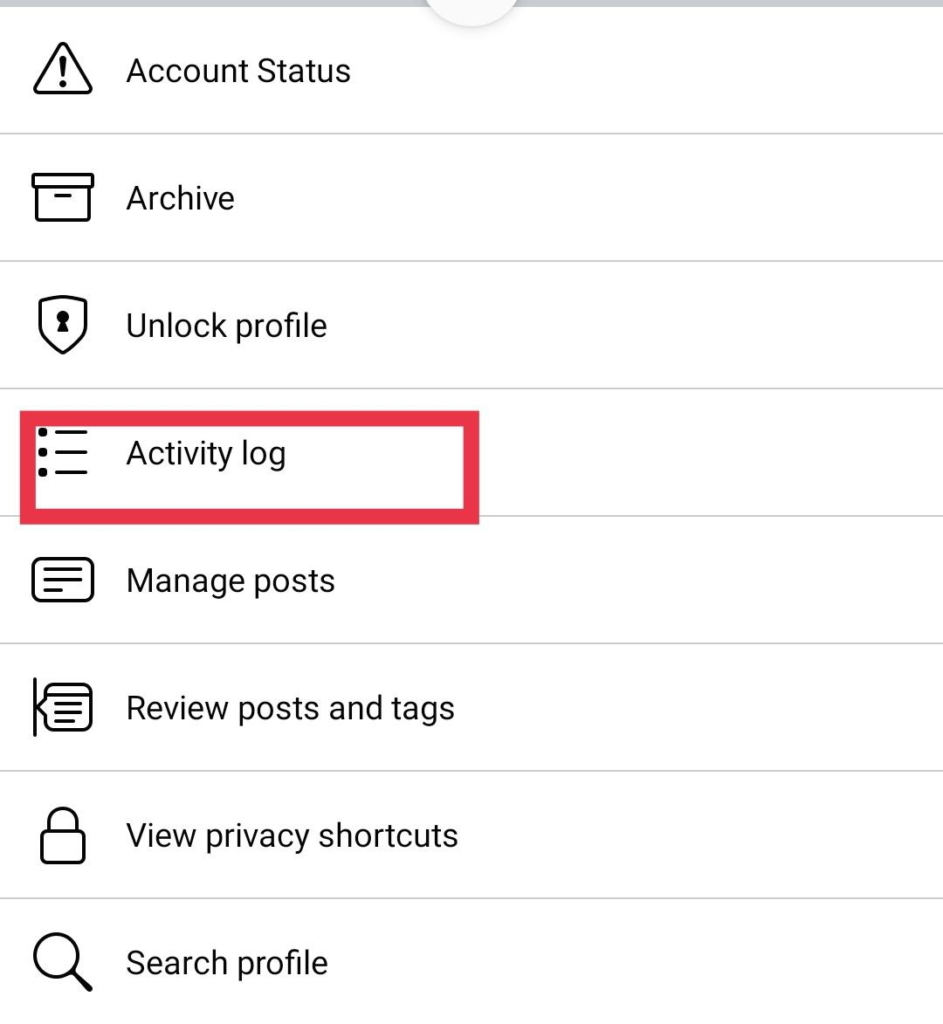
Then on the next page, you will see ‘Manage Your Post’ under the ‘Your Post’ option, you have to press it. As soon as you arrive, you will see all the posts that you have posted in past.
At the top you will see a filter button, you have to press it. As soon as you press it, you will see three options which are Category, Date, and People. You have to select the People option.
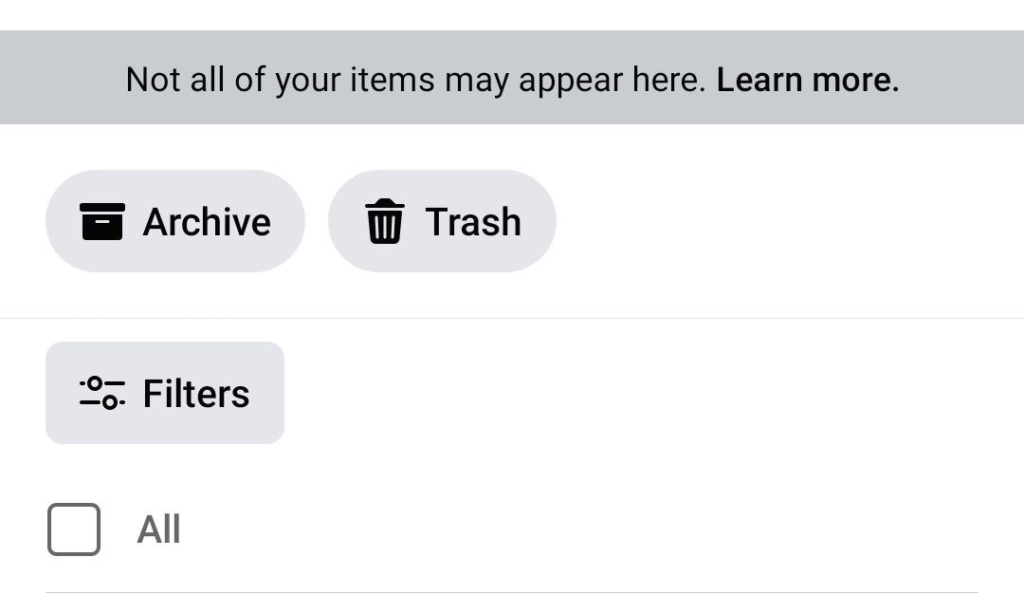
On the very next page, you have to enter the name of the eye whom you are looking for. As soon as you enter the name of that user and search, you will see many posts in which he has either liked or commented.
Open any one of those posts on which that user has commented. If you see in the comment section, normally as soon as you move your mouse over that user’s name, it becomes a clickable element.
But if that user has blocked you, then even if you move your mouse over his name, it will still remain as it was. That is, you will not see any option to click.
Use Messanger to Find Out if Someone has Blocked You
If you both ever contacted each other through Facebook messenger then you can also find out if the user has blocked you.
Go to Facebook Messenger on your PC or mobile.
If you can see their profile on top it’s fine or else you can use the search box to find their profile.
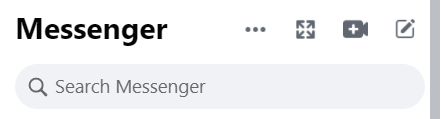
If they have blocked you then most probably you won’t be able to see their profile picture however you will see a connected thing below their profile.
To be sure, you click on their profile and as soon as you go inside your old chat, you will be able to see that where there is an option to type, there will be something like this writing that ‘this person is unavailable on messenger’.

If this is the message you are seeing then you can be sure that you have been blocked by the user.
If they have deactivated their account then you will see a message under their profile that ‘Using Messenger Without Facebook’.
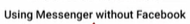
But if they have deleted their profile then their name will not be displayed rather it will be written as ‘Facebook User’.
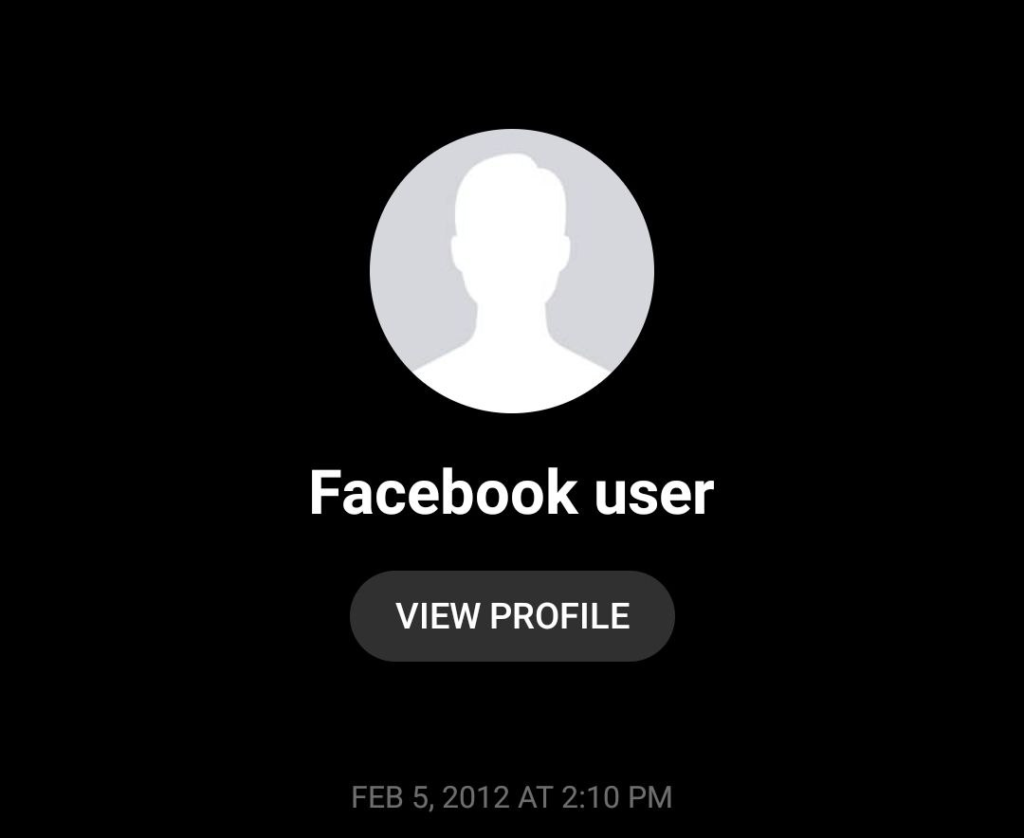
Finding in mutual friends
If you both have a mutual friend, then you go to his profile and then go to his friend list. Inside that, you will get two options.
One is ‘mutual friends’ and one is ‘following’.
You select the option with mutual friends.
Here you will see all the friends that you both have in common. If you do not see that user’s profile in this list, then you are blocked.
Create a new account
There is no such rule on Facebook that you can create only one profile or account. Many people have many Facebook accounts which help them in different tasks.
Creating a new account on Facebook is very easy and does not take much time either. You can create your new account through a new email.
As soon as your new account is created, you go to your account and search for that user with the help of the Facebook search.
If that user’s profile is visible from your new account, then you can rest assured that that user has blocked you.
And if you do not see the profile of that user even from the new account, then you can assume that the user has either deactivated his profile or deleted it.
Ask Help from a Friend
If you do not want to create a new account, then you can also ask any of your friends for help. Approach one of the friends and tell him the full name of that user will be searched. If there is a mutual friend then even better.
If he is seeing the profile of that user, then you can rest assured that he has not deactivated or deleted his account but blocked you.
How to Contact a Facebook user that Blocked You
The best way to contact a Facebook user who has blocked you is by creating a new account or you can ask a mutual friend to help contact him/her.
You can also use email to contact the user if they have blocked you on Facebook.
Apart from this, if you have their phone number then you can also contact them on WhatsApp.
If you know their Instagram account, then you can direct message them there too. It is not necessary that if someone has blocked you on Facebook, then he must have blocked you on Instagram as well. Nor does blocking on Facebook automatically block a user on Instagram.
Wrapping up
So these were ways how to know if someone blocked you on Facebook or deleted their account. If you have any questions or comments, then you must tell us by writing on the comment box given below or you can also contact us.
