Well in this article we will be discussing how to create Twitter (X) account without a phone number or Twitter sign up without phone number. Many of my followers ask me how to create Twitter account without phone number, so I thought of writing this post so that I don’t have to explain everyone individually.

You are probably like me, who opens a new Twitter account frequently. Your motives, on the other hand, may be completely different; it might be for a client, business, personal usage, project testing, etc.
I recently hoped to create some new Twitter accounts, but I ran into a very unusual problem: Twitter would not let me create a new account more than the first one without first validating my phone number.
In an attempt to skip this method, I tried using a VPN as well as a proxy, but Twitter detected it. You are undoubtedly wondering how to establish a Twitter account without any phone number verification.
Also Read-
- Twitter New Fonts: Know What The Changes Across 3 Platforms
- Find Deleted Tweets From Twitter [3 Easy Ways]
- How To Go Viral On Twitter Without Followers
Create Twitter Account without a Phone Number
It is possible to open a Twitter account without undergoing any phone verification. Instead, all you need to do is provide an email address (you may need to create a new one) and make sure you don’t forget your password. When you start the procedure, you will receive a message asking you to confirm the registration of the email address for the account you want to create. However, you will need to remember the email address because it may be used for further account verification.
Furthermore, the email address you enter will be the mode of communication with Twitter, and you will be required to choose the notification kinds that you need through your email address by the Twitter team.
Twitter without phone number- What is the Reason Behind Twitter’s Strict Verification Procedures?
Twitter has recently acknowledged that it does have issues with spam accounts and harmful automation. Twitter also stated that it has been working hard to ensure that it should be blacklisted. The Twitter corporation stated that its machine learning algorithms had helped it to identify automated accounts without the need for external support. According to its stats, it has identified around 10M+ automated or malicious accounts.
Twitter also tries to minimize the reach of spammy and automated accounts. When Twitter’s algorithms identify such fake, spammy accounts, it instantly eliminates them from the conversation and follower counts, while also imposing a restriction on it and limiting followers and following until some sort of verification is performed.
Moreover, Twitter is working to make it more difficult to create spammy, automated accounts in the first instance. As stated previously, users must now provide either an email address or a phone number in order to authenticate their Twitter accounts.
In addition, if an account exhibits suspicious behaviour, such as a high amount of Tweets with a certain hashtag that goes unanswered, Twitter must subject such an account to testing.
How to Create A Twitter Account On Desktop?
If you ought to set up a Twitter account on your laptop/pc, here are a few steps to get you started:
- Open Twitter website in any of your installed browsers. Please keep in mind that the complete name that has to be filled will be your display name.
- However, unlike Facebook, you may change your display name as many times as you want without any difficulty, allowing you to stay anonymous if you choose.
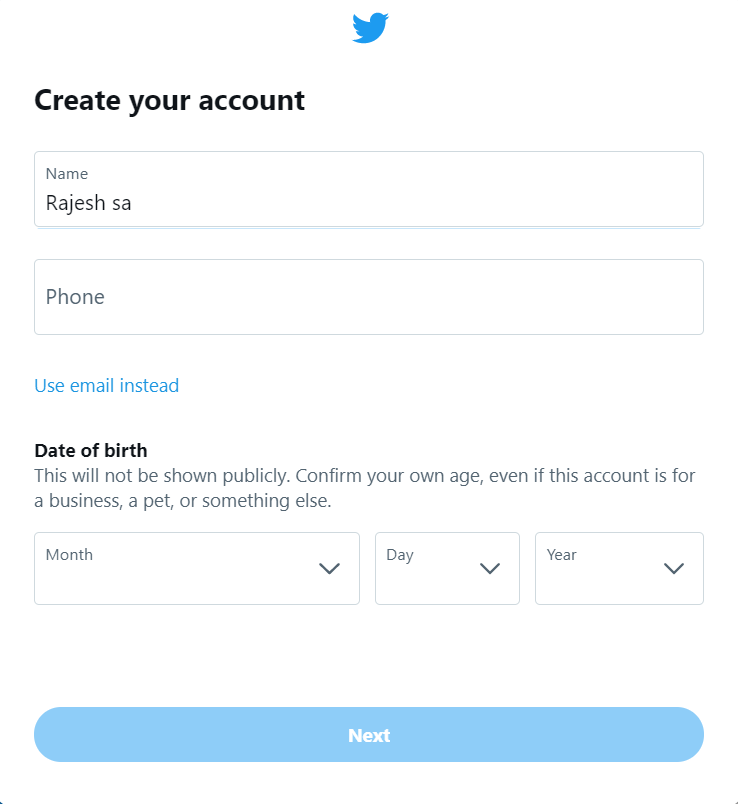
- Now, enter your mobile number (f you can’t then you may enter your email as well) as a method of authentication that will assist you, if you lose access to your account. However, it is recommended that you use a phone that you can access because the next step is dependent on it.
- It will send a verification code to your email address and you have to enter that code for confirmation.
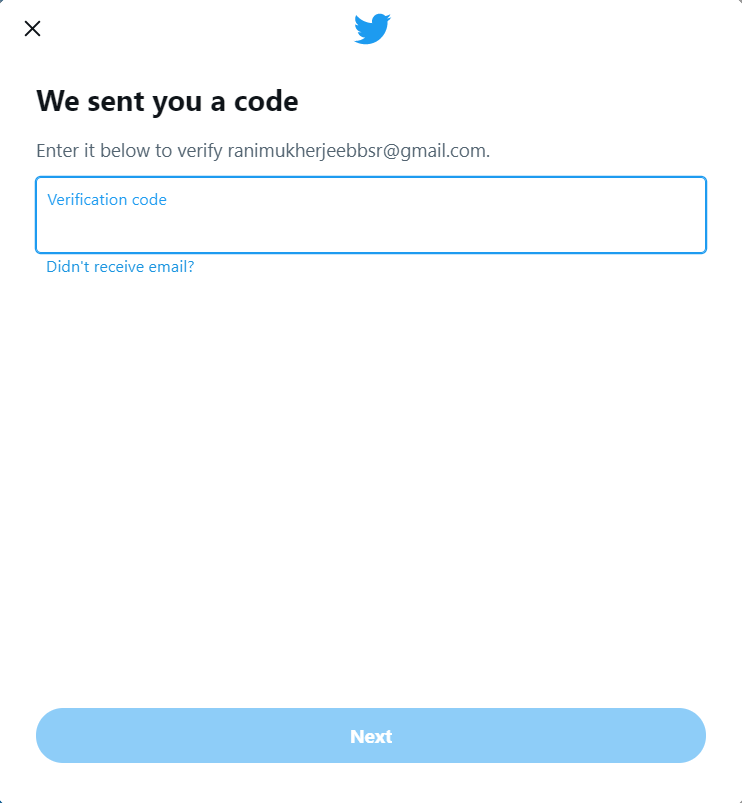
- The next step would be to choose a password and make sure it is safe, strong and unpredictable. You don’t want someone acquiring access to your account and tarnishing your name and image.
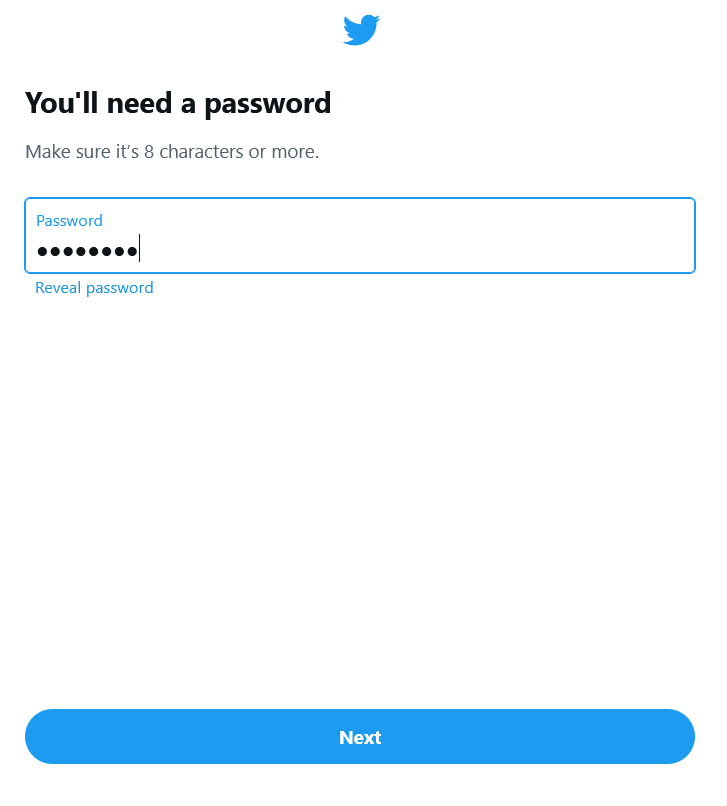
- You will next be asked to fill up your interests. This should assist Twitter to lead you to the next stage, through which Twitter will suggest the people and pages you should follow. However, you can bypass this step by clicking the Skip Now button.
- Next, go to the privacy settings and choose a username. This will be the username that people will use to identify you. Simply use your imagination and creativity by choosing anything you enjoy that is not already in use and is easy to recall for others.
- The sixth stage involves selecting an avatar. You are free to create whichever avatar you like. You can also able to update your header pic from this page. However, it is useful to review Twitter’s guidelines on avatar photos to ensure that you do not violate any of them.
- The seventh and last stage is to update your bio. You might specify where you work and live. You might also include a link to your website if you have one.
Note- This method works if you are creating an account for the first time. If Twitter detects cookies then it may ask for phone verification. So clear the cookies. Or to create Twitter account without phone number use a fresh window or guest window in your Chrome browser.
How to Create A Twitter Account From Phone?
If you are ought to set up a Twitter account on your smartphone, here are a few steps to get you started:
- Enter your name as well as your phone number or email address. However, it is critical that you use your genuine information because the following stage will require verification.
- The second step is providing the verification number obtained from the contact information given (either on your email address or your phone number). Then, make a really strong password that would be difficult to crack.
- After that, you will have to decide whether to sync your existing contacts or not. This should go a long way toward assisting you in obtaining your targeted Twitter following.
- Select your interests to help Twitter propose profiles to you that you might be interested in following.
- Twitter would show certain accounts available for you to follow depending on your interests.
- You may then proceed to make various profile changes, such as changing your preferences and profile photo.
Verify using Google Voice Number
Now, there are very rare cases where this solution mentioned above works. If you are lucky then you would not require any phone number. But what if you are unlucky (like me). Well, in that case, try this method:
As we all know, Twitter’s algorithms are quite strong, and the company has blocked numerous sites that allow you to establish free and fake mobile numbers and skip Twitter verification on their site. The Google Voice number, on the other hand, may be utilized for Twitter verification due to Google’s reputation and trustworthiness. An actual phone or number is not required to utilize a Google voice number. Just generate a number and sign in to your Twitter account.
If you are ought to set up a Twitter account by using a Google Voice number, here are a few steps to get you started:
- Go to Google Voice after logging into your Gmail account. Google will redirect you to a new page where you may sign up and get a free phone number.
- You have the option of selecting a new number or using your existing mobile number.
- Choose a phone number so that Google may call you and confirm. Once verified, Google will let you choose a new local phone number.
- Choose a number and enter it into Twitter.
- Google Voice will issue you a verification number via Gmail, which you may type into Twitter to verify your account.
Contact Twitter Support for a Twitter account without phone number
If none of the following options works for you, contacting Twitter is the best next step. After asking for further information, Twitter support will assist you in understanding why you are unable to log in with your account and will assist you with logging in. You may also use Twitter to submit a complaint about rapid response.
Utilize a Virtual Phone Number (Optional): If Twitter demands a phone number for verification and you don’t want to give your own number, you can utilize a virtual phone number service. Various online firms provide temporary or disposable phone numbers for verification purposes. You can look for such businesses online and utilize one of their phone numbers for Twitter verification.
Conclusion of Create Twitter Account without a Phone Number
As we have discussed in this post, it is indeed feasible to create a Twitter account without using a phone number. However, it is critical, that you pay special attention to the suggestions we have provided you in order to increase your Twitter experience.
By signing up on the Twitter platform, you are committing to a long-term chance to explore the online universe. This requires being well-equipped with sufficient knowledge for your best experience.
