Many social media users wonder how to see deleted Instagram posts or is there a way to see deleted Instagram photos. Do not worry, today I will not don’t only guide you to view deleted Instagram posts but also tell you how to recover them.
Many users in past complained that their Instagram profile got hacked and some even complained that hackers deleted their content. This was a huge loss for content creators who spent their time and money to create such wonderful content.
Sometimes we delete our Instagram post by mistake or if you have a child in your house and your mobile gets caught by him then he can also unknowingly delete your post.
Sometimes we ourselves intentionally delete a post because we do not like that post, but later our friends tell us that the post was very good, why deleted it. So we start wondering Is there a way to see deleted Instagram photos or recover them.
A few months back you did not have any such option by which you can see your deleted posts and recover them.
To tackle this Instagram came up with a new feature in February 2021 which stores your deleted posts for 30 days. So that not only you can access your deleted posts but also can recover them.
But if you don’t recover the posts within the 30 days of deletion then the posts will be permanently deleted and there is no way you can recover them or see those posts.
So let’s dive in and find out how to see deleted Instagram posts.
How to see deleted Instagram posts on Android
So let’s see how to find deleted Instagram posts.
- So first of all you open Instagram on your Android mobile phone.
- Your profile icon will be visible on the bottom right side, click on it.
- As soon as you click on your profile icon, it will now take you to your profile page, click on the three lines on the top right corner.
- As soon as you click on those three lines above, many options will come in front of you.
- At the bottom, you will see the option of Settings, click on it.
- As soon as you click on the setting option, you will be taken to the setting page, on which you will see many options.
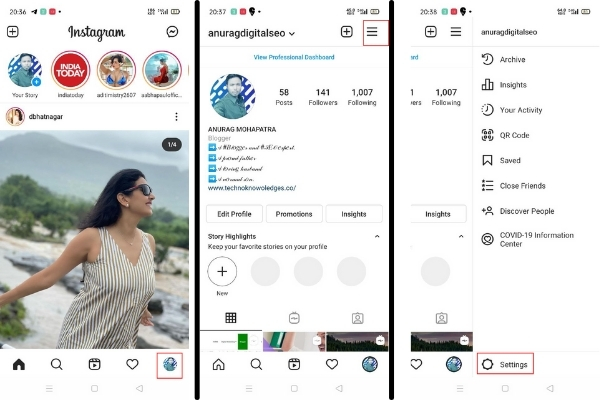
- In that, you click on the account then it will take you to the account option.
- If you scroll down a bit, you will see an option ‘Recently deleted’, click on it. So whatever photos or videos you have deleted in the last 1 month, you will see it here.
- Now click on the photo or video you want to restore.
- There will be three dots above it, click on it.
- As soon as you click on that three dots you will see two options Delete and Restore.
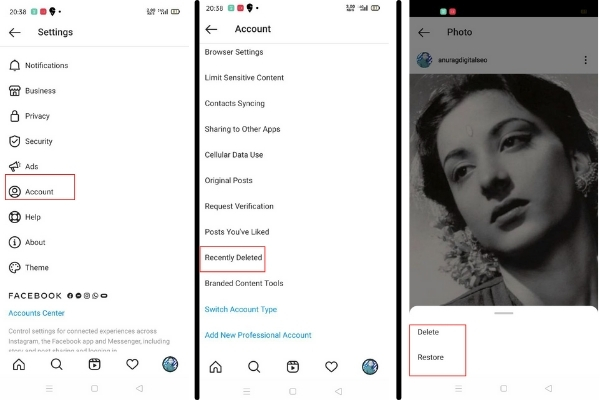
- If you select the delete option, it will be permanently deleted. And you will never be able to retrieve it.
- If you want to restore this photo, you can click on restore so that this photo will be included in your post again.
- So this will recover deleted instagram photos.
How to see deleted Instagram posts on iPhone
- How to see deleted Instagram posts on iPhone open the Instagram app on your iPhone.
- Click on your profile picture shown on the lower right side of your Instagram screen.
- This will take you to your profile page. On the top right of your profile page, you will see three lines, as soon as you press on it, you will see many options.
- Unlike Android, the setting option is at the top of the iPhone. As soon as you press the setting option, it will take you to the setting page.
- Then on the Settings page, you will find the option of Account at the bottom, click on it.
- Then a lot of account options will come in front of you, you have to come down a little and select the option with recently deleted.
- As soon as you select it, you will see all the images and videos that you have deleted in the last 30 days.
- You can permanently delete or recover deleted instagram photos or videos.
Wrapping Up how to see deleted Instagram posts
So this was step by step guide on how to view deleted Instagram posts in android and iOS. If you are still wondering is there a way to see deleted Instagram photos then not only there is a way to see the deleted posts but also there is a way to even restore them.
If you have any suggestions or questions then you can comment below or write to us.
Also Read-

