How to see who blocked you on Instagram or how to know if someone blocked you on Instagram as Instagram does not provide a dedicated feature or option for it. But if you still want to know if the user has blocked you from accessing his or her photos or stories then follow the steps described in this post.
Many users question how to know if someone blocked you Instagram and the answer is not exactly straightforward. You need to apply some small tricks to know if someone blocked you on Instagram.
Maybe it is your ex who does not want you to access his/her photos anymore or it is your children who have blocked you to access their profile so that you can not see their Instagram posts of parties or night outs.
Even some celebrities and political leaders block users who do not match with their ideology but then how to see who blocked you on Instagram as Instagram. How to find out who blocked you on Instagram.
You May Find it interesting
- How To Download Instagram Photos On PC In 2021
- How To Get 1k Followers On Instagram In 5 Minutes
- How To See Liked Posts On Instagram
What Indicates that someone has blocked you on Instagram
Instagram does not send you a notification or message when a user blocks you on the social media platform and this makes it difficult to keep track of people who have blocked you.
Below are some points to consider to know if someone blocked you on Instagram.
- You suddenly don’t see any posts or stories from the account.
- You search the user by his/her username but can not find one.
- You can send DM to them but those will not be delivered to the users.
- If they have not blocked you then when he/she see your DM then ‘seen just now’ will be written below your message.
How to see who blocked you on Instagram
If you are not sure that a user has blocked you from accessing or has simply deleted his/her account then follow these steps to get confirmed.
Open Your Instagram app and search for the particular user by their username or display name. If the user does not appear then it can for two reasons- Either he/she has blocked you or deleted his account from Instagram.
If you had any previous conversations with the user or he has commented on your post then open that and click on the username.
If you never exchanged any conversation or pleasantries then you can check a common fiend’s profile where there is a high possibility that he can comment.
It will take you to his/her profile page but you will see only his profile details and the number of posts there.
You can not see the number of followers or followings and also you can not access his posts. You will see a profile something like the below picture. Instead of the posts, you will see a blank page or ‘no posts yet’.
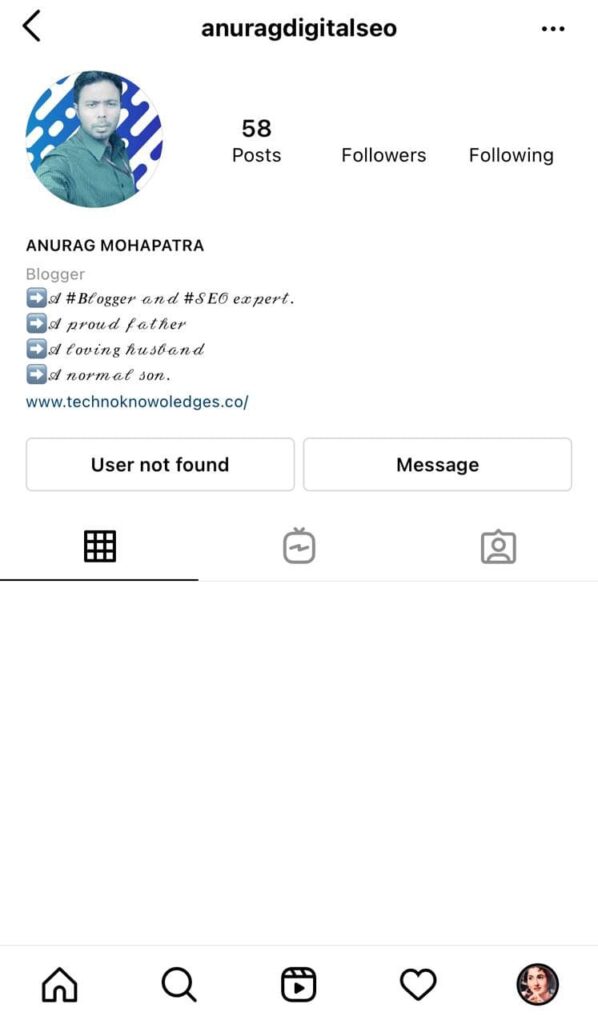
If you are still not sure then open your browser on your phone or PC (open in the guest browser of chrome) and type the URL like instagram.com/username (replace the username with his Instagram handle). If you can access the profile then the user has blocked you.
If you still can not find the account then he/she might have deleted their account or temporarily disabled it.
You can also install apps like Profile+ Followers Tracker to see who followed you or unfollowed you. In addition, you can also track the users who have blocked you.
Concluding how to see who blocked you on Instagram
These were some best ways to find if someone has been blocked on Instagram. Instagram has provided this feature to protect user’s rights and privacy.
If someone has blocked you then there is a little you can do about this as Instagram has given full control of this feature to its users and does not interfere in this. So even if you write to them there is nothing they can do.
So even if you create a new account to see their posts then do not associate with your old account as if they had chosen the ‘Block Username (your Instagram handle) and new accounts they may create‘ option then your new account will be automatically blocked. So this is how to find out who blocked you on Instagram.

