In this post, we will discuss how to download a status from WhatsApp easily without any fishy third-party apps.
WhatsApp frequently releases new updates, and as a result of these upgrades, it has gotten easier for users to use it while remaining safe and simple.
WhatsApp debuted the status function last year, which consumers loved and is still widely used.
Although each user sets his or her status according to his or her preferences, it is possible that you will enjoy someone else’s status more than your own.
It’s most likely a movie or a photograph that has moved you. In such a case, you’d like to obtain this photo or movie from somewhere.
Learn how to download photographs and videos from WhatsApp statuses like this.
This is how you may save photographs and videos from WhatsApp Status.
Download photos and videos from WhatsApp statuses like this, and learn about the entire multimedia desk process.
WhatsApp frequently releases new updates, and as a result of these upgrades, it has gotten easier for users to use it while remaining safe and simple. WhatsApp debuted the status function last year, which consumers loved and is still widely used.
Although each user sets his or her status according to his or her preferences, it is possible that you will enjoy someone else’s status more than your own. It’s most likely a movie or a photograph that has moved you. In such a case, you’d like to obtain this photo or movie from somewhere.
There is currently no way to directly download a photo or video shown in someone’s WhatsApp status. But we have a solution for you.
Simply download a status photo or video.
This is how to download a status from WhatsApp
- First, download the Google file to your phone.
- This is an official app from Google and available on Google play.
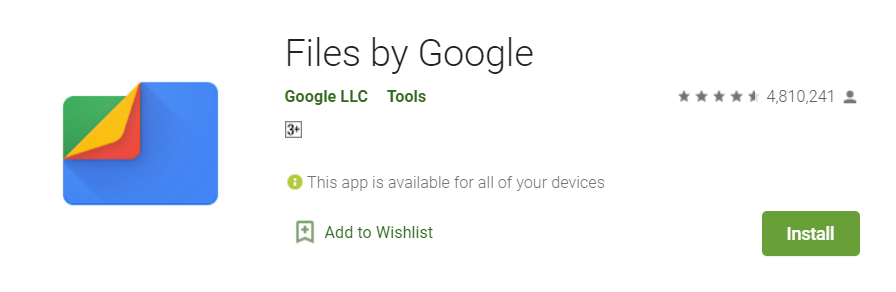
- When you first start it, click on the menu option, which is accessible on the left side of the app’s top.
- Click on the Settings option and then on the Show hidden files option.
- After that, open the file manager on your phone.
- Navigate to Internal Storage or Phone storage.
- Open the Whatsapp folder.
- Then opeen the ‘Media’ files under Whatsapp folder.
- You will find a ‘ Status’ folder inside media folder.
- In this section, you will find all of the statuses that you have viewed in the last several hours.
- From here, you can store that status by copying it to another location.
Although some steps will vary depending on the Android phone version and make, the majority of them will remain the same.
Wrapping Up
So these are the simple steps to download a status from WhatsApp and without any third-party app. But if these steps don’t work then here are some tried and tested app that you can use.
