Everyone makes mistakes and it’s easy to get carried away when bidding on an item on eBay or other online auction sites. So how to cancel a bid on eBay.
Once you’ve bid on something on eBay, you generally can’t remove or cancel your bid, unless you have a reason the website deems valid.
According to its rules, you can only delete or cancel it if you accidentally entered the wrong amount, if you cannot contact the seller by phone or email, or if the description or item changed after bidding. To remove or cancel a purchase you must fill out an online withdrawal form.
Read- How to Cancel or Discontinue a YouTube Premium Subscription
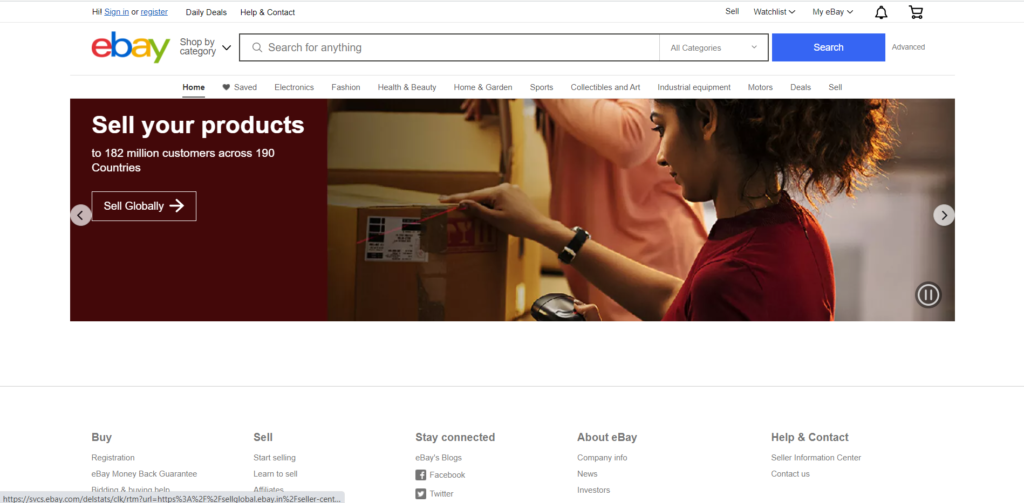
Read- How to cancel OnlyFans subscription or delete the account
How to cancel a bid on ebay
Remember there should be at least 12 hours remaining for the bid close so that you can cancel or retract your bid on eBay. eBay won’t let you cancel your bid once the time limit passes.
- Open the browser on your computer, go to eBay, and open your account.
- Find the item you want to cancel in the “Bidding” section of your account.
- Click on the article link for full details.
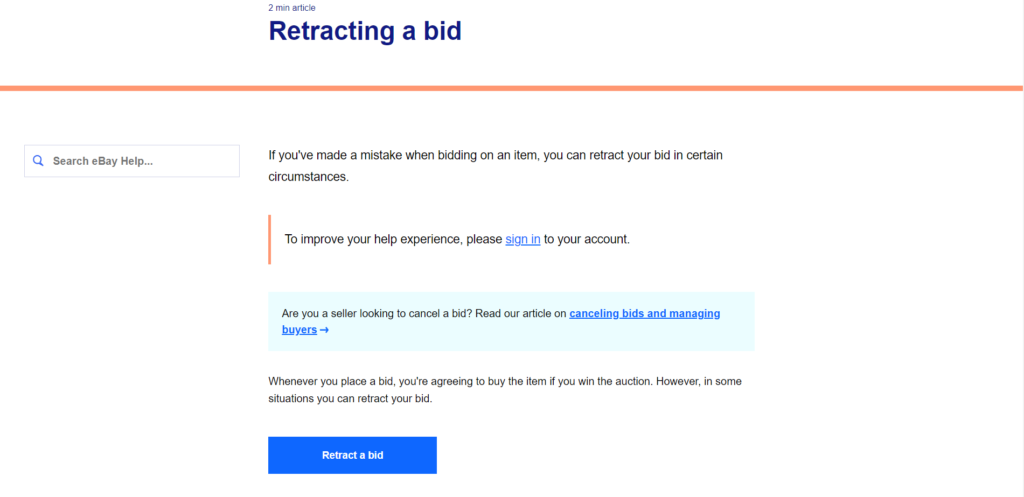
- Copy the item number from the “Other Item Info” panel in the listing.
- Click on the “Customer Support” tab from the eBay menu and search for the retraction form by entering “bid retraction form” in the search box.
- Enter the article number in the dialog box. Choose your reason for canceling the offer from the drop-down menu.
- Click “Retract Bid”. eBay will cancel and remove your bid from the auction.
- Watch the below video for details on how to cancel your eBay bid.
