Google Analytics is one of the best available tools, and almost all webmasters and SEO experts use it. Google Analytics interview questions are the most important things to prepare when you are going for an SEO job and want to crack the interview. So, let’s discuss some of the most important Google Analytics interview questions and their answers.
Google Analytics was originally developed by a company named Urchin, which Google acquired in 2005. Since then, it has been called Google Analytics, and Google has made several changes and updates to it.
How Google Analytics work
- Data collection
- Data Analysis
- Data compile
- Report generation
Google analytics interview questions
- What is Google Analytics in brief?
Google Analytics is a free-to-use tool provided by Google that monitors traffic to your website and analyzes the behavior of visitors with every detail.
- How to integrate Google Analytics into your website?
Under the admin section, you will find the add property button; you can add your website. Once added, Google will provide you with a JavaScript tracking code to paste into your website’s head section. Once pasted, Google will start monitoring your traffic.
- Where you paste your GA code?
If you are a blogger on WordPress, you can add the code in the theme’s head section, but if you have a hard-coded website, you have to paste it in the head section of every page.
- What is a session in GA?
It is the time a user is active on your page. If a user is inactive for 30 minutes, then the next activity will be counted as a new session. If a user returns to your website within 30 minutes of ending his last session, then his visit will be counted in the same session, and there will be a new session for that.
- What is bounce rate, and how to reduce it?
The bounce is when a user is triggered to one of your pages but ends that session without navigating to any other page or activity on your website. The rate is calculated by dividing bounce sessions by the total no of sessions. To reduce bounce rate, you naturally change user interference, write more engaging content, and interlink pages. Also, you can do it by firing some welcome messages, being happy to help, or using any other script.
- What should be the ideal bounce rate?
The ideal bounce rate for any website should be 30% or less. If it is between 30% and 70%, you need to make some changes to your landing page, and if it is over 70%, you need to make some serious changes to your website.
- What is the Goal funnel in GA?
It is the series of pages a user passes through to complete their goal. For example, if you have an online education website, it will be like a Landing Page ==>Contact us page ==> Thank you page.
- What is Session duration?
It is calculated in seconds, the total time a user spends during a session.
- Can a user define the session duration?
Yes, the user can change the session duration. By default, it is set to 30 minutes, but we can adjust it as needed. To change the session duration, click the Gear icon at the bottom left-hand side and then click on ‘Tracking Info’.
It will expand the Tracking info, then click ‘Session setting’.
Under the Session setting, you can adjust the session timing according to your preference. The lowest you can set is 0 minutes, while the highest you can set is 59 minutes.
Then click on Apply, and your settings will be saved.
- What is Real-time Data in Google Analytics?
Real-time data shows the current users or visitors on your page at any given moment. It also shows their location and other attributes.
- What are Active users, and where can you find them?
Active users in Google Analytics have completed one or more sessions in a given period. This tab is under the Audience section. You can find out the active users for your website for a selected time range.

- What will you find under Demographics, and how will it help you?
It shows the age and gender of your audience. This information helps you make future decisions and customize content.
- What improvements can you suggest to the client by examining the Google Analytics report?
This can differ according to the full report and looking at different parameters.
- What are the major differences between old analytics and new Google Analytics 4.0?
Many things have been changed in the new Analytics 4, but the significant one is the “event.” In the old version of Analytics, there were four predefined events, whereas in the new Analytics, you can add custom events for your website.
- What is conversion in Google Analytics?
Conversion in Google Analytics is related to the webmaster’s goals and when it is achieved. It can be anything like clicking a link, buying a product, submitting a form, or downloading something.
- What is Cohort Analysis?
Cohort analysis involves several users who share some common characteristics. For example, you can find audience retention, which means how many of your audiences are returning to your website or blog. You can also find different metrics in the filter, like Goal completion, page views, etc.
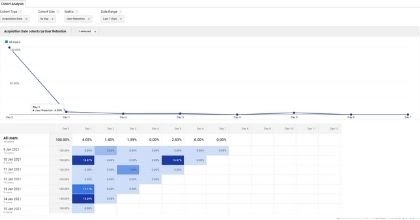
- What can you find in the Interest tab, and how can it help you?
This tab shows your users’ interests who have visited your website or blog. This section is helpful when designing your ads on Google. In this tab, we can find affinity categories, that is, which areas the users who have visited our website are interested in. This report helps us when placing Google Ads.
- Can you connect Google Ads and Google Analytics?
Yes, you can connect Google Ads and Analytics accounts to help you design your ads more efficiently.
- How to connect Google Search Console to GA?
Go to ‘Acquisition’ and then to ‘Search Console’. To connect both for the first time, you need to set up a connection. Just follow the instructions.
- How to find the page’s performance in GA?
Under Behavior, you can find the site content; under that, you can find the page option, where you can see the performance of your website’s different pages.
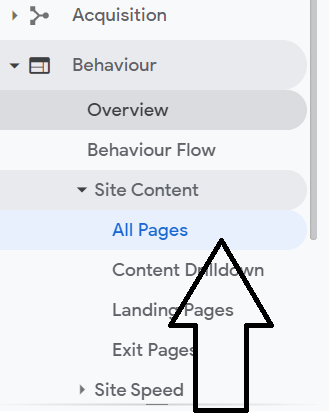
- How can you exclude your own visit from GA?
You can do so by setting a filter to exclude your IP address in Analytics so your or your team members’ visit will not be counted as a visitor or user. To set the filter Admin==>All filters==>Add filter Add a filter name==>select filter type==>select source or destination==>select expression==>enter the IP address==>apply filter view==>save. And your filter will be saved.
How Can You Track a Specific Campaign in Google Analytics?
Answer: Use UTM parameters in your URLs (e.g., utm_source=newsletter). I tracked a client’s email campaign, and I saw 300 clicks and a 10% conversion rate—data that won us more budget.
Snippet Optimization: “Track campaigns in Google Analytics with UTM parameters like utm_source=newsletter.”
What Are Custom Dimensions, and How Do You Use Them?
Answer: Custom dimensions let you track unique data (e.g., user type or content category). I set one up to track “premium users” on a site, linking it to higher engagement metrics, which helped tailor SEO strategies.
Snippet Optimization: “Custom dimensions in Google Analytics track unique data like user type; set them via Admin > Custom Definitions.”
How Do You Debug Tracking Issues in Google Analytics?
Answer: Check the tracking code in View > Tracking Info > Tracking Code, use the Real-Time report, or Google Tag Assistant. I fixed a client’s missing data by correcting a code placement—traffic data resumed in 24 hours.
Snippet Optimization: “Debug tracking issues in Google Analytics with Real-Time reports or Google Tag Assistant.”
How Do You Analyze E-commerce Performance with Google Analytics?
Answer: Use the E-commerce report under Conversions to track sales, revenue, and product performance. I analyzed a client’s data, spotting a $5,000 revenue drop due to a checkout page issue we fixed, boosting sales by 15%.
Snippet Optimization: “Analyze e-commerce performance in Google Analytics via the E-commerce report under Conversions.”
Wrapping up
These are some major Google Analytics interview questions and their answers. If you have any queries or suggestions, please comment below or contact me personally.
If you want to answer Google Analytics interview questions other than those mentioned above, then write to me or comment below.

