In this post, we will talk about writing aid software and the 7 best alternatives to Grammarly. As many can’t afford Grammarly due to the high price, but is there any alternative to it?
If you are searching Grammarly alternatives free or paid, then these are the best alternatives.
It does not matter if you are a blogger, a professional writer, or a student. An automatic proofreader can save you tons of time and effort. There is so much software that offers proofreading, punctuation, check, and other writing suggestions. Then, how to select the best one.
Some most famous proofreading software
- Grammarly
- ProWritingAid
- Ginger
- Sapling
- WhiteSmoke
- PaperRater
- Writer
| Name | Chrome Extension | Free version Availability | Pro Version Price Annually | Business Version |
| Grammarly | Yes | Yes | 139.95 | Yes |
| ProWritingAid | Yes | Yes | $79 | Yes |
| Ginger | Yes | Yes | $89.88 | No |
| Sapling | Yes | Yes | $300 | Yes |
| WhiteSmoke | Yes | Yes | $79.95 | Yes |
| PaperRater | No | Yes | $71.55 | No |
| Writer | Yes | Yes | $11/monthly | Yes |
| Feature | Grammarly | ProWritingAid | Ginger | Sapling | WhiteSmoke | PaperRater | Writer |
|---|---|---|---|---|---|---|---|
| Best For | Grammar, punctuation, style suggestions | Style, readability, and grammar improvement | Grammar checking and translation | AI-powered customer-facing communication | Grammar, style, and translation | Basic grammar and plagiarism checking | Teams, enterprises, and content management |
| Grammar Checking | Yes, comprehensive | Yes, in-depth with detailed reports | Yes, comprehensive | Yes, focuses on messaging and writing for teams | Yes, with integrated suggestions | Yes, basic grammar checking | Yes, with a focus on enterprise content |
| Punctuation | Yes | Yes | Yes | Yes | Yes | Yes | Yes |
| Plagiarism Detection | Yes (Premium) | Yes (Premium) | No | No | Yes (Premium) | Yes (Basic and Premium) | No |
| Style & Readability | Yes, with tone detection | Yes, detailed style, readability analysis | No, basic grammar only | Yes, focuses on style for messaging consistency | Yes, basic style suggestions | Basic style suggestions | Yes, with custom style guides |
| Integration | Browser, MS Office, Google Docs, Mobile Apps | MS Word, Scrivener, Google Docs, Browser | Browser, MS Word, Mobile | Browser, Gmail, Google Docs, Outlook, other CRMs | Browser, MS Word, Google Docs | Browser, Mobile | Browser, Google Docs, enterprise integrations |
| Translation | No | No | Yes (40+ languages) | No | Yes (55 languages) | No | No |
| AI-Powered Suggestions | Yes, for grammar, tone, clarity, and conciseness | Yes, for grammar, readability, and structure | Yes, for grammar, rephrasing, and sentence structuring | Yes, real-time suggestions for teams, focused on efficiency | Yes, for grammar and style | No, basic suggestions | Yes, for grammar, clarity, and consistency |
| Tone & Clarity Detection | Yes, with Premium | No | No | Yes, tone and language suggestions for business | No | No | Yes, tailored for business tone |
| Customization | Limited customization options | Extensive customization for style and reports | Basic customization | Customizable templates and suggestions for teams | Basic customization | No customization | Highly customizable for brand and style guides |
| Pricing | Free, Premium starts at $12/month | Free, Premium starts at $20/month | Free, Premium starts at $13.99/month | Free, Premium starts at $25/month | Premium starts at $5/month | Free, Premium starts at $11.99/month | Custom pricing for teams, enterprises |
| Free Version | Yes, limited features | Yes, limited features | Yes | Yes | No, only Premium | Yes, basic grammar checker | Yes, limited features |
| Best Feature | Real-time grammar and tone detection | In-depth writing reports | Multilingual translation and rephrasing | Customizable suggestions for team collaboration | Multilingual support and grammar checker | Fast and free grammar checking with plagiarism | Team collaboration with custom style guides |
First Grammarly Review
In this article, I will review one of the most popular grammar checkers out there, Grammarly. But to do this right, I’m going to tell you precisely what Grammarly is and what it can do for you, and the difference between the free and the premium versions. And I’ll even tell you how I use Grammarly in my work-life and my daily life.
Grammarly is my favorite proofreading software. It helps check and check my online writing, like Facebook, blogging, youtube description, Twitter, and even forums and check my articles, books, and scripts. It does this by using three different tools.
First, there’s the Grammarly browser extension that protects me from silly mistakes while crafting a not-so-witty Facebook post or comment and what I’m sending an email through Gmail or any other online email service.
Second, there is also the Microsoft Word and outlook plugin to check my documents with a click, and later we will discuss exactly why this is much better than other grammar checkers out there.
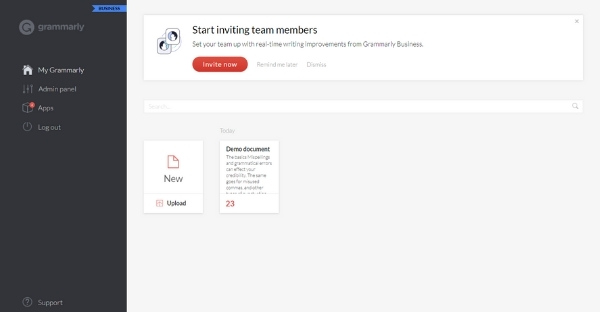
However, it is only available on the Windows version. Finally, there’s the downloadable Grammarly personal editor app or an online version that you can either use it to type your documents or posts or papers, copy and paste documents into it, or you can upload your document to Grammarly.
There are three different versions, free, premium, and Business. With the free version, you get access to the browser extension.
In Premium and Business, you get the Microsoft Word and Outlook plugin and the personal editor. On Grammarly and the desktop app inside of those, you can check definitions and synonyms and get access to over 150 different critical and spelling rules.
You’ll get all of that plus an extra 100 plus more necessary grammar and spelling checks. In addition, you will get vocabulary enhancement suggestions and genre-specific writing style checks that are important for writers. Also, you can check for plagiarism in Grammarly.
You could either pay the $29.95 per month, which is very pricey, or the $59.95 per quarter. But the best one is $139.95 annually, which will save you some extra bucks. So this is how you can get a Grammarly Premium to account for a year.
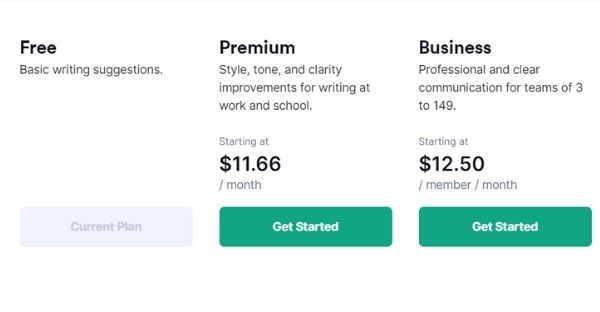
We can all tell which one Grammarly wants us to go to right now. I pay the annual subscription. Does everybody have to do that? Of course not, but I do a lot of professional writing?
And if you think that Grammarly is necessary for you after trying your hand for a month, then go for the yearly plan.
A case study
Now you’re wondering to yourself: isn’t just the word spell and grammar checker good enough? Let’s make a side-by-side comparison of other grammar checkers to Grammarly Free and Grammarly Premium, and see what are the results.
I took a small document and made it error-free, as per the words, grammar, and spell checker. I then copied and pasted the same document into Grammarly free and a Grammarly premium account. Grammarly free found 16 extra mistakes, while Premium found even more with 96 mistakes. Grammarly made many suggestions that I could disregard, but I could not believe some of the mistakes that other grammar checking tools missed.
With Grammarly Premium or Business, you can check plagiarism too. That is an added advantage.
A question that I get from a lot of my blog and youtube is can Grammarly replace a professional editor?
And my straight answer is no. It can’t.
So don’t buy Grammarly if you’re thinking you can cut out paying a professional editor. However, many of us wouldn’t pay for an editor like you’re submitting a paper to a teacher or you’re about to send a proposal to the boss.
Can You get Grammarly Affiliate?
Yes, if you have a Grammarly account, then you can opt for the Grammarly affiliate program. It’s easy to register for the Grammarly affiliate program—it takes less than one minute.
You will get $0.20 as a signing bonus and $20 for every premium purchase. Also, you can get an extra amount credited to your account if you write a review of the Grammarly software.
As a student at some university, college, or High school, you need to prepare assignments and projects where you have to write many pages. Grammarly will undoubtedly help you cut down on your errors and improve your vocabulary. As a student, you will never want to submit an assignment full of grammatical errors. The educational version includes 400 types of grammar checks, plagiarism checks, swift integration with Microsoft Office, and will improve your vocabulary.
These features will undoubtedly improve your academic writing, and this will reflect on your grades if you compare them with your previous ones.
Is there any special offers for students?
Yes, Grammarly offers special discounts for students and educational institutes. You can always ask your institute to buy a group educational plan, and you can negotiate with their officials for a special academic discount.
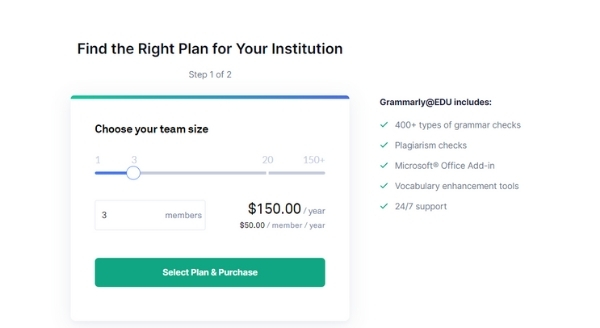
Is Grammarly as good as Turnitin?
Suppose you compare the accuracy and more credible plagiarism checker for your university assignments or research papers. In that case, Turnitin has a slight edge over Grammarly, as most universities prefer checking research papers on the former.
Grammarly offers you a wide range of functionalities, especially when writing your thesis or research papers like grammar check, vocabulary check, or writing tone.
Types of writing styles offered
It offers mostly four types of writing style.
- British English
- United States English
- Australian English
- Canadian English
Does Grammarly have a free trial?
Yes, Grammarly offers you a one-week trial in some cases, or else you can go for the one-month subscription plan. If you don’t find it helpful or do not cater to your need, you can ask for a refund. Do not worry. Grammarly has one of the best refund systems, and you will get your money back easily without running from pillar to pillar.
Does Grammarly keyboard cost money?
You can get the Grammarly Keyboard on both iOS or android for absolutely free. It will help you write better, with improved grammar and spelling checks. Posting faulty messages or posts on social media or writing a grammatically wrong email can harm you.
The keyboard has got a 4.3 user rating on iOS (App store) and a 4.2 user rating on Android (Google Play).
ProWritingAid
ProWritingAid is an artificial intelligence-powered grammar and style checker. It is a powerful editing program that provides a number of real-time editing solutions to help you improve your grammar and writing style.
ProWritingAid can be used as a desktop app or integrated with Microsoft Word, Google Docs, Scrivener, and most web browsers.
Ginger
It brings the ginger compiler closer to natural language. It helps ginger developers create context-free grammar, allowing them to use a real grammatical construct within their program.
It’s designed to ease the process of writing simple or complex grammars by using ginger extensions. Grammar rules are written inside ginger source files, allowing the developer to use the ginger syntax to define grammar rules.
Conclusion
It will find many issues that we shall say be a little embarrassing when it gets out there. So, in the end, I’m a big fan of the app called Grammarly. I use the premium version of the app, and if you’re interested in picking up either the free or the premium version, you can download it from their official website.
Also Read
FAQs
Is Grammarly a reliable plagiarism checker?
Grammarly is undoubtedly the best Grammar checker but when it comes to checking plagiarism Grammarly is not the best. I find Quetext, Copyscape, Scribrr are better than Grammarly.
How do I check for plagiarism before submitting with Turnitin?
I would suggest checking your document in Quetext or Scribrr before submitting it with Turnitin.

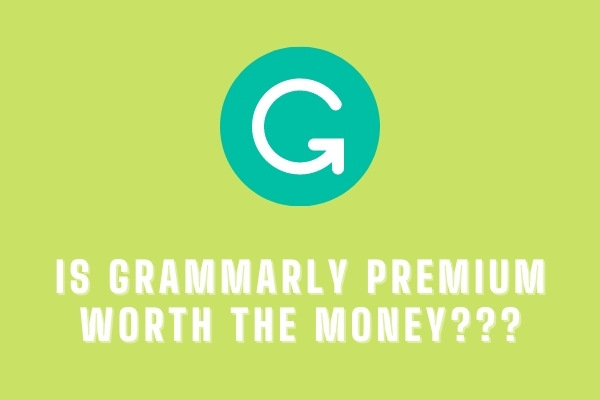
You must participate in a contest for top-of-the-line blogs on the web. I’ll recommend this website!
Spot on with this write-up, I really assume this website wants much more consideration. I抣l most likely be again to read much more, thanks for that info.
Spot on with this write-up, I really suppose this website needs rather more consideration. I抣l probably be again to learn much more, thanks for that info.
I am typically to blogging and i actually admire your content. The article has really peaks my interest. I’m going to bookmark your site and preserve checking for new information.
I discovered your blog web site on google and verify a few of your early posts. Continue to maintain up the very good operate. I simply additional up your RSS feed to my MSN News Reader. Looking for forward to studying more from you afterward!?
An interesting discussion is price comment. I think that it is best to write more on this topic, it might not be a taboo topic but usually persons are not sufficient to talk on such topics. To the next. Cheers
Aw, this was a very nice post. In idea I want to put in writing like this additionally ?taking time and precise effort to make a very good article?however what can I say?I procrastinate alot and certainly not seem to get one thing done.
you’ve gotten an ideal blog right here! would you like to make some invite posts on my blog?
Could not get you.