want to know how to add someone on Whatsapp without phone number? Is it possible and if yes how to do it.
This feature is available for iOS version 2.20.60.27 and Android version 2.20.171, but how do you use it?
Easy, you have to go to the WhatsApp Settings, you will see that a QR code now appears next to your information, click on it.
You will see that the QR code will be enlarged and below it specifies that your friends can scan this code to get your number.

You can quickly share it by clicking the Share icon at the top to insert the image on your social networks.
In case you share your QR code by mistake, you can easily revoke it by clicking the three dots in the top right corner and selecting the Reset QR Code option.
And voila, you can quickly start conversations with new people.
How to show offline in WhatsApp when I am online
To hide your connection in WhatsApp, the first thing you have to do is enter the application settings, which is where all the configuration options are.
Once you are inside, click on the Account section, which will appear first in Android and third in iOS with the icon of a key.
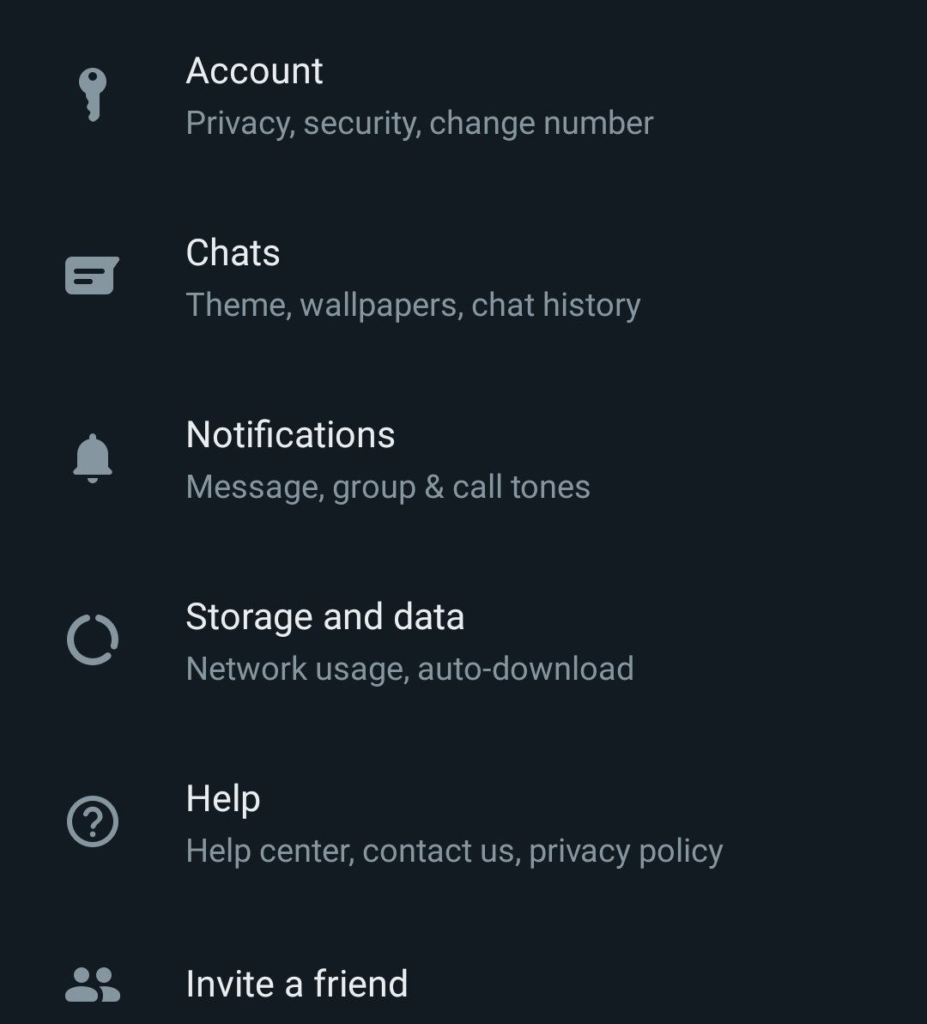
Once you are inside the Account section, now you have to click on the Privacy section. It will appear at the beginning, with the icon of a padlock.
Once you are inside Privacy, you will see quite a few options inside. What you have to do is click on Last Seen.
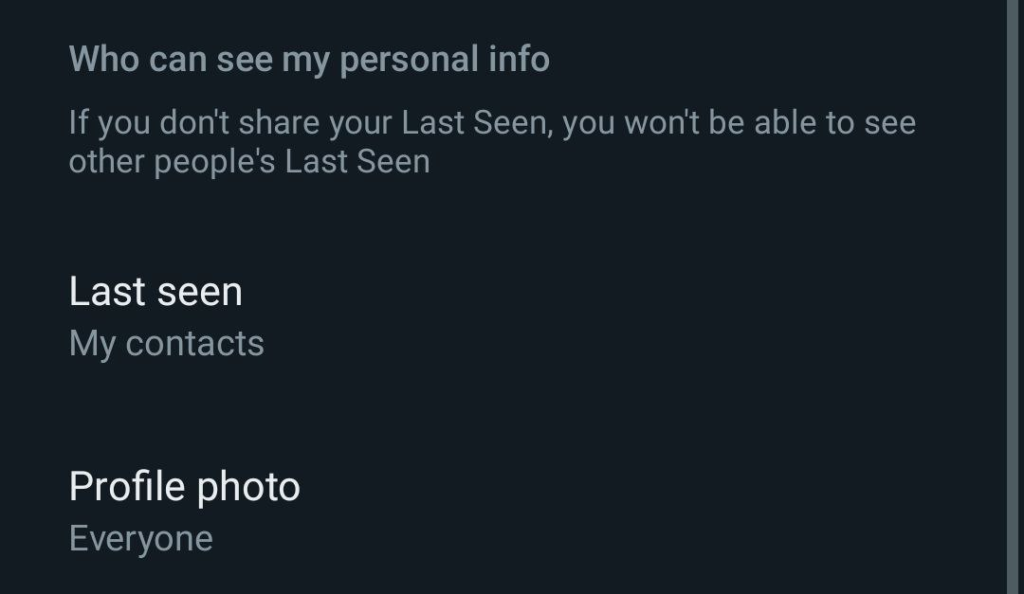
Once and choose the Nobody option. When you click on this last seen option, a menu will open with several options to determine who can see when you last connected, and that is why we have chosen Nobody so that nobody knows. You can also select the ‘My Contact’ option.
Conclusion
So this was how to add someone on Whatsapp without phone number and how to show offline in WhatsApp when I am online. If you have any queries regarding this then you can contact us or comment below.
More on Whatsapp
