Firefox and Brave both are free, open-source, and modern browsers. In January 2016, Brave Software Inc founded by Brian Bondy and Brenden Eich launched a browser called Brave to compete with Chrome, Mozilla, and Opera.
Brave is a browser that is relatively new to the scene compared to other popular browsers. This post will compare the browsers ( Firefox Vs Brave ) in five aspects that matter most for any browser: security, usefulness or utility, portability, privacy, and other features with the Firefox browser.
- Security
- Utility (Usefulness)
- Portability (How well they work on different devices)
- Privacy
- Other Features
As of March 17, 2025, the current version of Brave is Version 1.76.74, based on Chromium 134.0.6998.45, while Chrome’s latest stable version is Version 134.0.6998.89.
| Category | Firefox | Brave |
|---|---|---|
| Developer | Mozilla Foundation | Brave Software Inc. |
| Initial Release | 2002 | 2019 |
| Latest Version | Firefox 123 (March 2024) | Brave 1.63 (Chromium 120-based, March 2024) |
| Core Engine | Gecko | Chromium (Blink engine) |
| Privacy Focus | – Blocks trackers (Enhanced Tracking Protection). – No telemetry by default in strict mode. | – Blocks trackers, ads, and fingerprinting by default. – Built-in Tor support for private tabs. |
| Ad-Blocking | Requires extensions (e.g., uBlock Origin). | Built-in Shields with aggressive ad/tracker blocking (customizable). |
| Data Collection | Minimal telemetry (optional). | Zero telemetry by default. |
| Performance | – Good RAM management (Quantum engine). – Slower in some JS benchmarks. | – Faster page loads (Chromium advantage). – Lower RAM usage than Chrome. |
| Speed (Benchmarks) | MotionMark: ~300 JetStream 2: ~150 | MotionMark: ~400 JetStream 2: ~220 |
| Security | – Regular security updates. – Sandboxing and HTTPS-only mode. | – Built-in phishing/malware protection. – HTTPS Everywhere integration. |
| Customization | – Highly customizable UI with themes/add-ons. – Supports userChrome.css. | – Limited UI customization. – Themes and new tab page customization. |
| Unique Features | – Multi-Account Containers. – Pocket integration. – Firefox Send. | – Brave Rewards (BAT cryptocurrency). – IPFS support. – Brave Wallet (built-in crypto wallet). |
| Sync & Accounts | Firefox Sync (end-to-end encrypted). | Brave Sync (uses a sync chain code). |
| Extensions | Supports most Chrome extensions + Firefox-specific add-ons. | Supports Chrome Web Store extensions. |
| Monetization | Non-profit model (funded via search partnerships/donations). | Brave Ads (opt-in ads reward users with BAT tokens). |
| Open Source | Fully open-source (Mozilla Public License). | Open-source, but Brave Rewards code is proprietary. |
| Cross-Platform Support | Windows, macOS, Linux, Android, iOS. | Windows, macOS, Linux, Android, iOS. |
| Battery Efficiency | Moderate (improved with recent updates). | Better than Chrome, optimized for low power usage. |
| User Base | ~198 million active users (2023). | ~50 million monthly active users (2023). |
| Ethical Stance | Advocates for open web standards. | Anti-Google tracking, pro-crypto ecosystem. |
Security Regarding Firefox Vs Brave
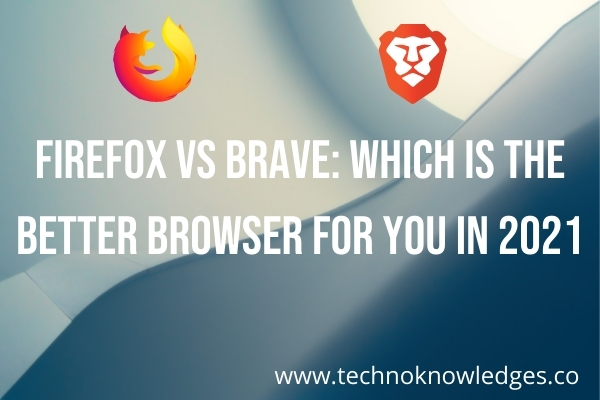
Like so many others, the Brave browser is built on Google’s open-source Chromium code ( which was started by Google as an experimental project open for all to contribute). The open-source allows anybody, like the Opera and the Edge browsers, to see and copy the source code and customize it accordingly.
However, it does not mean all Chromium-based browsers are identical or open-source, though they have some common features as the core is common.
By focusing on privacy — particularly by blocking trackers, scripts, and publicity by default Brave differentiates itself from other Chromium browsers. So when you use the Brave browser, the areas of a website where you usually display ads are blank.
In some instances, pages don’t load properly. This means either choosing a different browser or switching ‘Shields Up’ to ‘Shields Down,’ which disables the protection of confidentiality and security.
The Internet as a whole is paid for in large part by display ads that retain the actual content that you want to view free of charge. By encouraging Brave users to choose the Brave Reward System that is, in reality, its ad platform, Brave has attempted to upgrade this model.
Once a user has chosen to enter, Brave displays what it calls “privacy ads,” for which you can view and get what it calls Basic Attention Token, known as BATs. From that point on, brave users can choose to expend their BAT on the support of the websites or the individual contributors they love.
It probably depends on your contempt for displaying publicity on the internet, whether this sounds complicated or like a great idea.
The majority of Internet users understand that high-quality content costs money and that revenue generated by advertising is acceptable.
On the other hand, we prefer to keep things simple by using the Firefox browser. Firefox disables default tracking on a large number of third-party trackers, encryptors, and fingerprinting trackers. But Firefox chooses not to block display ads from being displayed outside private browsing mode. This means that unless one of the specifically designed extensions is installed.
Some security features worth emphasizing in Brave include the automatic upgrading of the HTTPS. Both Brave and Firefox allow users to check their Security Statistics at any time with their native password management system.
Brave displays the stats that it blocks when you open a new tab, such as several trackers. Firefox displays comparable information when you view your privacy report, which you can access at any time by clicking the shield in the address bar.
In the end, although the Basic Attention Tokens sales model for Brave is too complex for many users, both Brave and Firefox offer a variety of ways to enjoy their safety and privately-owned browsing.
Utility in Firefox Vs Brave
How quickly pages tend to load on a browser might surprise some Brave new users. These fast load times are that when you block all advertisements on pages, they load much faster. Simply put, it takes less time to load.
Brave is significantly heavier than Firefox in terms of actual RAM usage. Brave comes pre-installed with various features and “add-ons,” which contribute to its increased RAM usage.
On the other hand, Firefox allows you to decide which extensions and add-ons you want to add to your browser.
Brave vs Firefox real-time tests
Firefox vs Brave RAM usage
I tested both with no extra addons and the same website opened in both the browsers and here is the result.
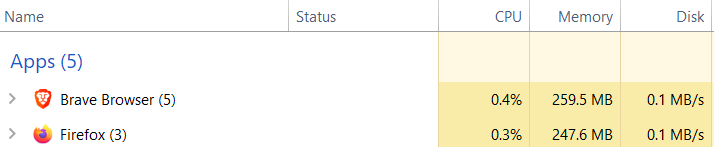
In this comparison of Firefox Vs Brave, you can find out that the Brave is using only 12 MB more physical RAM than Firefox. But the sites opened were Google and Yahoo.
Next, I checked both browsers with YouTube opened, and the same video is played across both browsers, and here is the result.
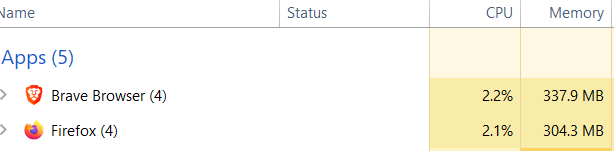
So in this segment of Firefox Vs Brave, Brave uses more than 30 MB of RAM than Firefox. So as the graphics and other things will increase, the gap between the two browser's RAM utilization will also increase.
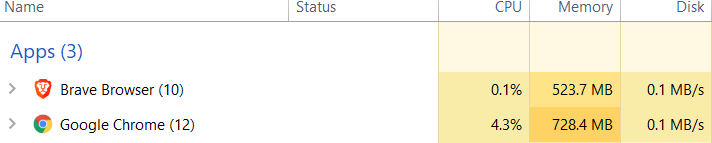
This is a small example of Brave Vs Chrome RAM usage when operated under exact same condition. Google uses almost 200 MB more RAM than Brave.
Portability in Firefox Vs Brave
Firefox has supported syncing passwords, extensions, form data, add-ons, and other preferences across multiple devices and operating systems for years. Additionally, the synced data is encrypted to ensure that no one from the outside can access it.
Users can also sign up for a free Firefox account with the Firefox browser. A Firefox account is key for unlocking synchronization across devices, and you benefit from products such as the Firefox Monitor, which monitors and alerts you to any known infringements in your e-mail addresses.
Brave recently added the ability to sync data across the majority of popular operating systems and devices, as well as the ability to sync basic tokens.
Mozilla Firefox vs Brave Data Usage
Using the Brave browser also saves data. If you compare Brave browser vs Firefox, then you will find that Brave uses much less data than Mozilla Firefox. I have been using Brave browser for the last month, and you can see the data saved in the below image.
Brave blocks ads, which saves a lot of data for you.

Privacy In Firefox Vs Brave
Brave has several functions that retain privacy for your browsing. The default adblocker also prevents the tracking of ads and secures unencrypted websites using HTTPS if required.
Brave’s security settings enable you to choose which data to delete when the app is closed, block fingerprinting attempts, and prevent scripts from loading. Brave settings provide many ways to personalize the security you want for your browsing experience.
In December 2018, Brave ultimately migrated to the Chromium codebase, making it easier for users to use their Chrome extensions — but users should be cautious of the data that third-party database extensions collect.
Firefox doesn’t update as often as Google Chrome but updates it at least regularly. As the Mozilla Foundation is a non-profit, its coding volunteers are impressive to constantly ensure that the newest security and browsing capabilities are loaded with Firefox in weeks.
Firefox offers a set of security capabilities that every internet user appreciates: phishing and malware protection, websites/web forgery blocking a reported attack, and user warning when they are attempting to install add-ons.
Firefox is relatively lightweight in comparison to its competitors. Firefox has “Content Block,” which allows users to block all browser detections from tracking by time.
Additionally, Firefox enables users to partition their browsers and prevent third-party platforms such as Facebook from tracking their activity outside of Facebook.
But most importantly, Firefox is the only commonly used open-source web browser. Anyone could examine Firefox’s source code, ensuring that the final product is not baked in any outline elements (such as software tracking).
While Mozilla emphasizes its default settings and “strong privacy protection” from the moment [users] install, a reasonably comprehensive list of privacy and security settings can still be customized, including the ability to block cookies, third-party tracking devices, and the level of security desired.
Douglas J. Leith of School of Computer Science and Statistics Trinity College Dublin did research about privacy in 5 web browsers and are Chrome, Firefox, Safari, Brave, and Microsoft Edge.
He found out that Chrome, Firefox, Safari, and Microsoft Edge all share data with their backend servers through the search autocomplete feature. But his research found that the only browser which is not sharing the data of the web pages you visit was Brave.
Other features of Firefox Vs Brave
(Due to technical issues, the search service is temporarily unavailable.)
Here’s an updated and consolidated comparison of Firefox vs. Brave with the latest features, developments, and corrections as of 2024:
General Features & Core Functionality
| Feature | Firefox | Brave |
|---|---|---|
| Tabbed Browsing | Supported (with Multi-Account Containers for isolating sessions). | Supported (group tabs and vertical tabs available). |
| Spell Checking | Built-in (supports multiple languages). | Built-in (with auto-translate for pages). |
| Incremental Search | Yes (press Ctrl + F to find text as you type). | Yes (similar to Chromium’s search functionality). |
| Live Bookmarking | Discontinued in 2018 (replaced by “Pocket” for saving articles). | Not supported. |
| Download Manager | Basic download manager with “Smart Bookmarks” integration. | Advanced manager with pause/resume, BAT rewards for supported downloads. |
| Private Browsing | “Private Window” (blocks trackers, no history/cookie retention). | “Private Window” with optional Tor routing (desktop and mobile). |
| Location Services | Uses Google Location Service by default (configurable). | Uses decentralized services (optional Google integration). |
| Search System | Google (default in most regions), but supports DuckDuckGo, etc. | Brave Search (default, privacy-focused) or Google/DuckDuckGo. |
Development & Tools
| Feature | Firefox | Brave |
|---|---|---|
| DevTools | Built-in tools (Inspector, Debugger, Network Monitor) + Firefox DevTools (modernized in 2023). | Chromium DevTools (identical to Chrome’s). |
| Extensions | Supports Firefox Add-ons (uBlock Origin, Dark Reader) and some Chrome extensions via compatibility. | Full Chrome Web Store compatibility. |
| Deprecated Features | – Firefox Hello (discontinued in 2016). – Firebug (replaced by DevTools in 2017). | N/A |
| Web3/Crypto Tools | Limited (requires extensions like MetaMask). | – Brave Wallet (built-in, supports EVM chains, Solana, NFTs). – IPFS (peer-to-peer file sharing). – .crypto and .eth domain support. |
Privacy & Security
| Feature | Firefox | Brave |
|---|---|---|
| Ad/Tracker Blocking | “Enhanced Tracking Protection” (strict mode blocks most trackers). | Shields (blocks ads, trackers, and fingerprints by default). |
| Tor Integration | Requires manual setup (e.g., Tor Browser). | Built-in Tor routing for private tabs (desktop and mobile). |
| VPN Service | Offers Mozilla VPN (paid subscription). | Brave Firewall + VPN (subscription-based, powered by Guardian). |
| Data Collection | Optional telemetry (disabled in strict privacy mode). | Zero telemetry by default. |
Cryptocurrency & BAT Ecosystem
| Feature | Firefox | Brave |
|---|---|---|
| Basic Attention Token (BAT) | Not applicable. | – BAT is ERC-20 token on Ethereum. – 1.5B BAT in circulation (2024). – Users earn BAT via opt-in ads or rewards. – BAT used to tip creators or exchange on platforms like Gemini. |
| Ad Platform | No ads (funded via donations/search partnerships). | Brave Ads: Privacy-preserving ads reward users with BAT (up to 70% revenue share). |
| Recent Updates | N/A | – BAT on Solana: Migration announced in 2024 for faster transactions. – Self-Serve Ads: Advertisers can launch campaigns directly. |
Unique Features
| Feature | Firefox | Brave |
|---|---|---|
| Pocket Integration | Built-in “Pocket” for saving articles/videos. | Not supported. |
| Collaboration Tools | Firefox View (sync open tabs across devices). | Brave Talk (privacy-focused video conferencing with Jitsi). |
| File Sharing | Firefox Send (discontinued in 2020; alternatives like WeTransfer). | IPFS integration for decentralized file sharing. |
| Password Manager | Lockwise (discontinued in 2021; replaced by Firefox Accounts). | Brave Password Manager (built-in, cross-device sync). |
Performance & Stats (2024)
| Metric | Firefox | Brave |
|---|---|---|
| Memory Usage | ~800MB per 10 tabs (improved with Quantum updates). | ~600MB per 10 tabs (Chromium optimization). |
| Speed (JetStream 2) | ~160 | ~240 |
| User Base | ~200 million monthly active users. | ~70 million monthly active users. |
Extensions
To improve productivity and save time we use many ‘Extensions’ for web browsers. While Firefox has its own store for extensions, Brave uses Chrome web store.
So, you will find more extensions in the case of Brave as compared to Mozilla.
For years, Firefox users have been favorite to customize user elements, and themes and the development community has established an extensive library of open-source add-ons and extensions for even better customization and feature.
Features that include powerful screenshots, accessibility features, and Pocket integration when downloaded include resources to enable users to save an article to read on any device later rapidly.
Brave supports the vast array of Google Chrome web store extensions and provides a wide range of in-browser features. The previously mentioned Brave Rewards program varies and browser download supports torrents.
User Base Firefox Vs Brave
Brave browser has 25.4 Million Monthly Active users (February 2021), and Mozilla Firefox has over 200 Million Monthly active users.
Search Engine
Firefox and brave both use Google as their default search engine but Brave has its own search engine that is more focused on privacy protection.
Wrapping Up Firefox Vs Brave
In comparison to the two browsers, Firefox and Brave are both privacy and security sophisticated by default, automatically available from the first time you open it.
Brave’s idea of advertising substitution is a turnaround in the current pay-out ad placement model. But again, some busy users of the Internet probably won’t want to take too much time and attention to manage micropayments on sites.
In general, Brave is a fast and secure browser that will appeal to cryptocurrency users. However, for the vast majority of internet users, Firefox remains the superior and simpler solution.
