How to change Instagram name more than twice or how to change name on instagram before 14 days is one of the questions asked by many on social media and forums. But before answering your question let me tell you why Instagram has adopted this policy.
There was an Instagram name change challenge that was completed by a large number of users in a short period of time, prompting Instagram to create a new algorithm to prevent Instagram username change limit which left users wondering how to change the Instagram name before 14 days now.
How To Change Instagram Name More Than Twice
On Instagram, you can never alter your name before 14 days. The reason for this is that Instagram scammers frequently change accounts and use them for unlawful hacking and selling bogus products, making it easier for consumers to be duped.
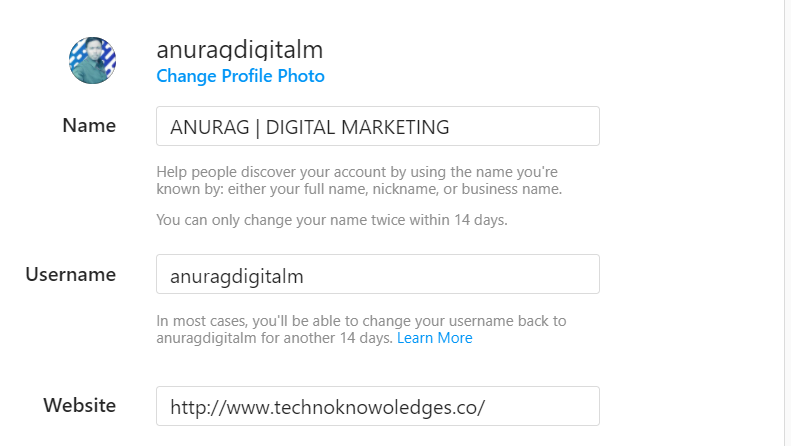
On Instagram, there appears to be no restriction on altering your username. However, on the photo-sharing app, changing the account/profile name has a limit. In a 14-day period, you can only alter your name twice.
You can change your username more than twice in the month or as much as you like, and the only condition is that the username should be available. But Instagram does not allow you to change the username within 14 days once you change it.
You can only change your name twice on Instagram, and if you want to change it back, you’ll have to wait 14 days.
If still, you want to show a different name shown on your Instagram profile then there are two simple steps that you can follow. So here is how to change Instagram username before 14 days.
Want to know how to change name on Instagram before 14 days then follow these easy steps.
- Open your profile and click on the Edit Profile button.
- Now delete your name and let it remain blank.
- Choose a username that you want to be shown as your name, and save it now. Now your Username will be shown in place of your name as there is no name in your profile.
- So this is how to change instagram name before 14 days
How to change Instagram name before 14 days by deactivate and then reactivate method
This is one more method to change Instagram name more than twice within 14 days. You can deactivate your Instagram account temporarily and reactivate to change the name before 14 days.
Keep a one or two days gap so that Instagram does not detect it as spam.
How to deactivate your Instagram account temporarily
- Open your Instagram website on your laptop. (In mobile you can opt for desktop site)
- Click on the profile icon on top right corner.
- Then select ‘ Settings’ and then ‘Edit Profile’.
- On the bottom of the page you will find ‘Temporarily Disable My Account’.
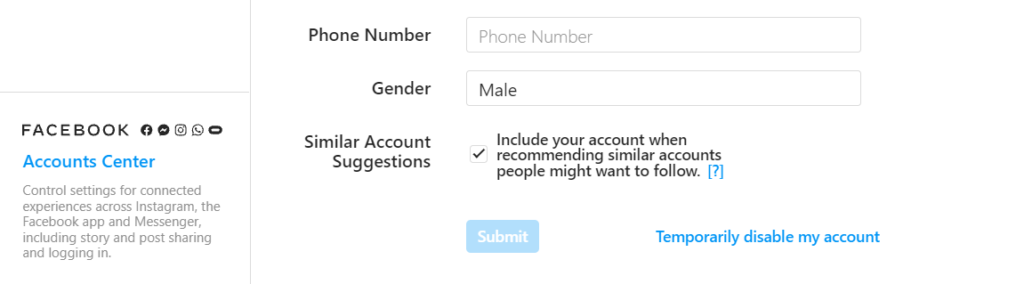
- Click on that and in next page it will ask for the reason. You can select any reason and then click disable my account.
- It will ask your password again to disable.
Reactivate temporarily disabled Instagram account to Instagram name change 14 days
- Open the Instagram app on your mobile.
- Now provide your id and password.
- Your account will be reactivated and back to normal.
- Now you can change your name again.
- So this is how to change Instagram name more than twice within 14 day
Wrapping Up
So this is how to change Instagram name more than twice and you can show different names to your followers. comment below if you need any further help.
Also Read-
- Is your Instagram promotion not approved? How to solve it
- How to Earn Good money By Sharing Photos On Instagram
- Using Instagram to boost your business in 2021
FAQs
Why can’t I change my Instagram name for 14 days?
Due to security reasons Instagram has restricted this feature, so once you change your name in Instagram then you have to wait for 14 days.
How many times can you change your name on insta?
Once in 14 days but don’t change your name frequently as it may result in account suspension.
Can you change your name twice?
Yes, tou can change your name twice on Instagram in a month.
How do you change your Instagram name third time?
You have to wait for at least 14 days before two consecutive name changes in your Instagram profile.
Why can’t I change my Instagram name?
If you have changed your name in past 14 days then Instagram will not allow you to change the name.
What happens if I change my Instagram username?
If you change the username then you have to change URLs you have embeded anywhere like in your website or connected with any social media account.
Can I change my Instagram username without losing followers?
Changing you username or Name does not affect your followers or posts. they are all safe and you can continue posting like before.
Can I merge two Instagram accounts?
No, unfortunately Instagram does not have the feature to merge two accounts. Though you can keep both the accounts side by side
Does changing your Instagram name unblock you?
No, changing your username will not result in unblocking of any feature or neither you can see the posts of someone who has blocked you.
Can I change my Instagram username to a new name?
Yes, you can change your Instagram username to a new one. it is always advise to keep a username which reflects your profile or kind of post you do.
Can I transfer my Instagram followers to a new account?
No, you can not transfer the followers to a new account. Though you can inform your followers about your new account and if they are interested in your content then it is more likely that they will follow that account too.
Can someone block you on Instagram and still follow you?
No, when you block some one on Instagram then neither of you both can follow each other nor interact through chat.
How do you get 1K followers on Instagram in 5 minutes?
There are not white hat method to gain 1K followers in 5 minutes. To gain followers post regularly and on interesting topic, post on a particular niche and don’t just post randomly, follow people from your niche, interact with the and also with your followers, you can also try the follow-unfollow method but do not overdo this.
How do you gain more followers on Instagram?
To gain followers post regularly and on interesting topic, post on a particular niche and don’t just post randomly, follow people from your niche, interact with the and also with your followers, you can also try the follow-unfollow method but do not overdo this. optimize your bio and tag people while posting.
How long does an account have to be inactive for Instagram to delete it?
If you deactivate your account and does not access or reactive the account within the next 30 days then Instagram will permanently delete your account.
Can I make money on Instagram with 1000 followers?
No, you need at least 500 followers to start making money on Instagram.
Who is the highest paid Instagrammer?
Cristiano Ronaldo- 292 Million Followers
Ariana Grande- 239 Million Followers
Selena Gomez- 233 Million Followers
Kim Kardashian- 225 Million followers
Leo Messi- 212 Million followers
