Do you want to know how to join WhatsApp group without link? If you are bored with your WhatsApp group and want to make new groups and friends, then today’s post is great for you since we will tell you how to join without signing up.
You can join an unlimited number of groups with the consent of the group admin. Telegram has the feature to find and join groups according to your interest but Whatsapp still doesn’t provide this feature. But do not worry we will tell you the easiest way to WhatsApp group without link.
Refer to our Whatsapp section for more related tricks.
Friends, it often happens that we become bored chatting to our friends and family members on WhatsApp, or that we do not enjoy talking in our own group, and we want to meet new friends and join other groups. So we adore using WhatsApp, which is why we’ve brought you today’s post, in which you may join an infinite number of WhatsApp groups for free without requiring admin approval.
Join WhatsApp group without link
- Friends, first download an Android app called Groups for Whatsapp from the Google Play Store. This is a very popular Android app that you can install on your mobile phone for free.
- To install, go to Google Play and type Groups for Whatsapp in the search box; this program will then appear in front of you. After that, you must download and install this application on your mobile phone.
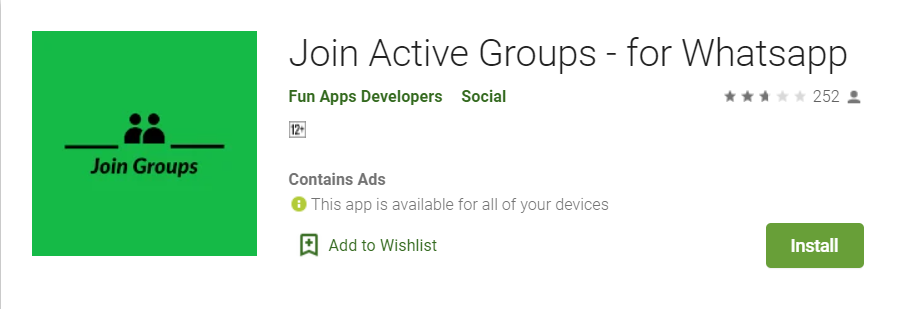
- If you are having difficulties finding it, don’t worry since we have included a direct link to it below, which will allow you to effortlessly download this Android program.
- Launch this software as soon as you finish downloading it. As soon as you launch this app, a slew of categories, such as Business, Funny, Fan Club, Games, Health and Fitness, Politics and News, will appear in front of you.
- You select the group you want to join. The names of all the groups in that category will appear in front of you as soon as you click.
- At the top, you have the opportunity to select a language, from which you can choose English or Hindi.
- Once you’ve chosen your language, all of the groups created in that language will appear in front of you. Now, click on the group you want to join, and on the next screen, a page will open in front of you with the button JOIN WHATSAPP GROUP, which you must click.
- Once you click on that button, you will be sent directly to your WhatsApp, where you will see all of the participants in that group at the bottom, as well as the option to JOIN GROUP, which you must select.
- When you click JOIN GROUP, you will be sent directly to that WhatsApp group. As a result, whichever WhatsApp group you wish to join from another category, you can join multiple WhatsApp groups at the same time without requiring admin approval.
- To depart a WhatsApp group, go to group data and scroll down to the bottom where you will see the option EXIT GROUP; click on it and you will be removed from that WhatsApp group.
Wrapping Up how to join WhatsApp group without link
So this was a step-by-step guide for the easiest way to join WhatsApp group without link. If you have any question or suggestion you can write us back.
More on Whatsapp
How to lock WhatsApp with fingerprint
